Overview
When you load a video with captions into an app built with the Brightcove Native Player SDK for Android, a captions button will appear in the media controller.
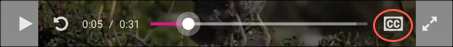
Select the captions button in the media controller to display a dialog with a Settings button.
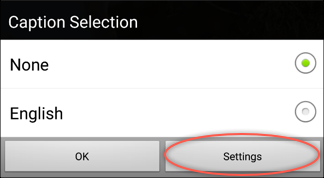
Select the Settings button to display a dynamic background image to show captions while you are configuring them.
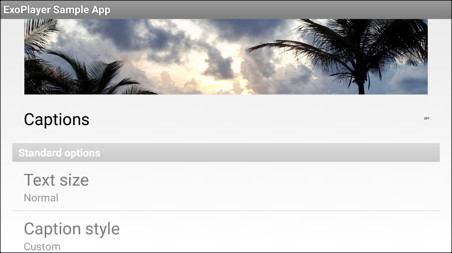
The captions background image file is 400kb in size. If you choose to get rid of this image, you can replace it with an empty image file with the same name.
Remove background image
Follow these steps to remove the default captions background image:
- In the Brightcove Native SDK for Android, navigate to the res/drawable-nodpi/caption_background.jpg file.
- Create an empty file with the same name, caption_background.jpg.
- Replace the existing caption_background.jpg file with your empty file with the same name.
- Recompile your project.
