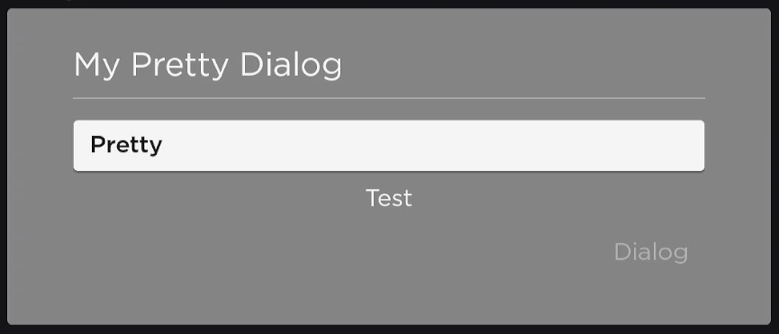Overview
The Brightcove Roku SDK is a Roku ComponentLibrary package that can be imported and loaded into a Roku channel, allowing easy access to Brightcove’s Playback services in a Roku channel through a set of Brightscript components.
Index
- Features
- Sample App
- Setup
- Components
- bcPlayer
- Fields
- credentials
- watermarkToken
- streamPreference
- drmPreference
- logLevel
- spinnerConfig
- loading
- retryOnError
- retryOnBufferTimeout
- closeOnBack
- closeOnFinished
- enableDialogs
- enableGSC
- dialogTheme
- bufferTimeout
- analytics
- bufferTimeout
- sdkVersion
- adPlaying
- relativePosition
- visibleOnScreen
- playback
- analytics
- on
- ssai
- csai
- Functions
- Video Sources selection
- Fields
- bcAPI
- Utils
- Logger
- Dialog
- bcPlayer
Features
The Brightcove Roku SDK package has the following features:
- OOTB UI/UX.
- VOD and Live streams playback support.
- Native HLS/DASH seek thumbnails support.
- Widevine and Playready DRM support.
- HLS, DASH and MP4 stream formats support.
- HLSe (HLS + AES-128 encryption) playback support (v4 manifests only).
- SSAI support.
- VOD.
- Live - Brightcove sources only.
- CSAI CSAS support.
- VOD.
- Live - Pre-rolls only.
- Brightcove Analytics support (Data Collection API v2).
- Brightcove Ad Insights support.
- Brightcove Cross-Device Resume support.
- Multichannel Audio on supported devices (5.1 AC3, 5.1 E-AC3, Dolby Atmos)
- OOTB Voice Controls support.
- Brightcove Forensic Watermarking.
- Custom playlists support.
- Configurable sources and DRM systems prioritization.
- Multiple Audio Tracks support.
- Configurable stream buffering timeout.
- Expired sources refresh.
- Playback retry on stream error.
- Brightcove Playback API interfaces
- Retrieve a video by video ID or reference.
- Retrieve videos by search query.
- Retrieve related videos by video ID or reference.
- Retrieve videos by playlist ID or reference.
- Brightcove Edge Playback Authorization (EPA) support.
- Brightcove Generic Stream Concurrency.
- Load custom Brightcove videos metadata.
- External/Custom sources support.
- Utilities
- Brightscript general utilities.
- Logging component.
- Dialog component.
Future additions
- TVe support
- Google IMA DAI support
- Custom trickplay UI/UX support
Sources Refresh
Brightcove video sources have a Time To Live (TTL) timestamp associated with it which, once expired, video playback will not be possible through that source. The bcPlayer automatically checks for sources TTL expiration in the following situations:
- When starting a video playback for the first time.
- When switching to a previous or next video in a playlist.
If a Brightcove video source is detected to be expired, it’ll be automatically refreshed by:
- Retrieving updated source URL from the Playback API.
- Reset the video
urlContentNode field. Keep in mind this step may trigger anybcPlayer.contentobserving functions.
Once the video sources are updated, bcPlayer will resume the requested action (next/previous, play the requested video, load CSAI/SSAI handlers, complete the ongoing metadata loading process) with the updated sources in place.
Voice Controls
Allows users to control the video playback through voice commands. These voice commands are captured by a supported Roku Remote Control as well as the Roku mobile app and sent to the Roku app. With the OOTB Roku UI most of these commands are handled natively. With a custom UI experience the Brightcove SDK will automatically handle the commands. Learn more.
OOTB UI/UX
- Basic Commands.
- play - Start playback if paused or stopped / resume playback if paused.
- pause - Pause playback.
- ok - Pause / resume playback.
- replay - Rewind playback 10 to 25 seconds (time depends on application's implementation).
- rewind - Rewind playback until another command is received and processed.
- forward - Fast forward playback until another command is received and processed.
- Enhanced commands.
- start over - Start playback from the beginning.
- seek - Skip playback forwards or backwards by the specified time.
- next - Play next video when having a playlist.
Brightcove Generic Stream Concurrency
The Generic Stream Concurrency allow users to limit stream concurrency using a heartbeat mechanism without the need for DRM. Generic Stream Concurrency allows you to specify the maximum number of video streams a particular user can watch simultaneously. Limiting stream concurrency will help the user to prevent their content being stolen or illegally watched through the theft or inappropriate sharing of credentials.
In order for the Generic Stream Concurrency feature to work, a JWT must be provided in the bcPlayer.credentials.auth_token property and the bcPlayer.enableGsc flag must be enabled.
Brightcove Analytics
The following events and their respective fields will be sent automatically to Brightcove by the SDK. The end user can provide the information for most of the fields in each event. Alternatively, the SDK will attempt to build it and include it in the events. Otherwise, some fields won't be sent. Learn more.
Events
- player_init: Sent when the player is initialized.
- player_load: Sent when the player is initialized.
- video_impression: Sent when the metadata for a video added to the player finishes loading and the player is ready to start video playback, either via auto-play or user interaction.
- play_request: Sent when the user presses to play the asset. (once per session per media stream).
- video_view: Sent when the first frame of the video starts (applies to the video content. If a pre-roll is present, the
video_viewis triggered as soon as the pre-roll ends). - video_engagement: Sent periodically every 10 seconds while video content is playing, or sooner if playback is interrupted for any reason.
- ad_mode_begin: Sent when an ad break starts.
- ad_mode_complete: Sent when an ad break finishes.
- error: Sent when a playback error occurs.
- catalog_request: Sent when a request to the Playback API is triggered (through
bcPlayeronly). - catalog_response: Sent on a successful Playback API response.
- catalog_request_error: Sent on an error Playback API response.
Metrics
- sesion: random UUID representing the unique session ID.
- domain:
videocloudvideocloud for Brightcove sources,externalfor other sources. - account: Brightcove Account ID. Uses
bcPlayer.credentials.account_idvalue by default but it can be overridden through thebcPlayer.analytics.accountIdfield. - time: event timestamp.
- device_os: hardcoded to
roku. - device_manufacturer: specifies the Roku device vendor name (as per GetModelDetails()).
- device_os_version: specifies the Roku OS version (as per GetOSVersion()).
- seq: specifies the sequence of events per session, in the following format:
<#-of-events>_<#-of-streams>. - device_type: hardcoded to
tv. - user:
OPTIONALspecifies the user identification for Viewer Analytics purposes. Theuseris also required to use Brightcove’s Cross-Device Resume feature. This value should be provided through thebcPlayer.analytics.userfield. - destination:
OPTIONALvalue ofbcPlayer.analytics.destination, if provided. - source:
OPTIONALvalue ofbcPlayer.analytics.source, if provided. - player: player identification. Defaults to:
players.brightcove.com/<bc_account_id>/player. Some analytics configurations may be used to customize this parameter, as follows:- if
bcPlayer.analytics.playerIDis provided:players.brightcove.com/<bc_account_id>/<playerID> - if
bcPlayer.analytics.applicationIDis provided:players.brightcove.com/<bc_account_id>/<playerID><applicationID>
- if
- player_name:
OPTIONALdepends on the analytics configurations provided:- if only
bcPlayer.analytics.playerNameis provided: uses the value provided. - if only
bcPlayer.analytics.applicationIDis provided: uses the value provided. - if both are provided: uses
playerName-applicationID.
- if only
- platform_version: specifies the
bcPlayer.sdkVersionvalue. - video: specifies the video ID (this value is retrieved from the video
ContentNode.idfield). - video_name: specifies the video name (this value is retrieved from the video
ContentNode.titlefield). - video_duration: specifies the video duration (this value is retrieved from the video
ContentNode.lengthfield). - rendition_url: specifies the video URL (this value is retrieved from the video
ContentNode.urlin case of HLS/DASH playback or frombcPlayer.streamingSegmentin case of MP4 playback). - rendition_indicated_bps: specifies the stream bitrate (this value is retrieved from
bcPlayer.streamingSegmentandbcPlayer.downloadedSegment). - rendition_mime_type: specifies the stream mime-type based on the video
ContentNode.streamFormatfield. - rendition_height: specifies the rendition height (this value is retrieved from
bcPlayer.streamingSegmentandbcPlayer.downloadedSegment). - rendition_width: specifies the rendition width (this value is retrieved from
bcPlayer.streamingSegmentandbcPlayer.downloadedSegment). - rebuffering_seconds: specifies the rebuffering duration measured during the buffering state of bcPlayer.
- rebuffering_count: specifies the number of rebufferings in a playback session.
- forward_buffer_seconds: specifies the start time of the segment from the start of the video (this value is retrieved from
bcPlayer.downloadedSegment). - measured_bps: specifies the ratio of the number of bits included in the most recently downloaded segment to the time spend downloading that segment, in bits per second. Calculated from the data provided by
bcPlayer.downloadedSegment. - player_width: specifies the player width as per the
bcPlayer.widthfield. - player_height: specifies the player height as per the
bcPlayer.heightfield. - dropped_frames: specifies the number of frames that have been dropped since playback was started (this value is retrieved from
bcPlayer.decoderStats). - remote_ip: specifies the Roku device external IP address.
- user_agent: specifies Roku's user-agent value as per
roUrlTransfer.GetUserAgent(). - platform: hardcoded to
"roku-sdk". - media_type: hardcoded to
"video". - delivery_type:
"ondemand"for VOD,"live"for live streams. - start_time_ms: specifies the video playback start time.
- load_time_ms: specifies the video load time.
Ad Insights
Ad insights helps understand the impact of ad monetization on audience's engagement by showing the relationships between ad frequency/intensity and session length/frequency to help understand the most effective ad loads.
The following events and metrics are supported in the Roku SDK. Since some of the metric values are retrieved from the VAST/VMAP file provided, it’s possible that some metrics are not sent if their values can’t be found. Learn more
Events
- ad_mode_begin: Sent when the ad pod begin.
- ad_error: Sent when there was an error during ad mode.
- ad_begin: Sent when an ad within the pod has begun.
- ad_viewable_impression: Sent per the MRC Viewability Standards. (The ad must be at least 50% visible on the screen for two consecutive seconds. These do not have to be the first two seconds, but can be any two seconds during the ad’s playback).
- ad_complete: Sent when an ad within the pod has ended.
- ad_mode_complete: Sent when the ad pod has ended.
- video_resumed: Sent when the content playback has resumed. (This is only send following mid-rolls).
Metrics
- ads_pod_index: Specifies the index of the pod relative to the content.
- ads_pod_ad_count: Specifies the number of ads in the current pod.
- ads_pod_duration: Specifies the total number of seconds the ad pod is expected to run.
- ads_pod_host: Host name from the ad server URL called to return the ad pod.
- ads_pod_type: Specifies the type of the pod (pre, mid, post).
- ads_pod_request_ms: Milliseconds from ad request sent to ad request received.
- ads_pod_request_mode: Specifies how ads were requested.
- ads_pod_time_offset: Specifies the content time offset at which the current ad pod was scheduled.
- ads_ad_index: Specifies the position of the ad relative to the pod.
- ads_ad_system: Specifies source ad server information included in the ad response.
- ads_ad_advertiser: Specifies the advertiser name as defined by the serving party.
- ads_ad_isci: Specifies the CI (Industry Standard Commercial Identifier) code for an ad. Currently we are attributing the adId.
- ads_ad_creative_id: Specifies the ID of the selected creative for the ad.
- ads_ad_duration: Specifies the duration in seconds of the selected ad.
- ads_ad_title: Specifies the ad title from the VAST response.
- ads_ad_audible_duration: Specifies the number of seconds of ad playback where volume was >= 1% and not muted.
- ads_ad_play_duration: Specifies the number of seconds of ad media played.
- ads_ad_skipped: Specifies if the ad was skipped.
- ads_ad_interaction: Specifies if the ad was interacted.
Sample App
The Roku SDK Sample App provides a set of Roku SDK application examples to help you learn about the Roku SDK components and features in a practical environment.
The README.md file provides all the details on how to set it up, configure, customize and launch
Setup
To setup Brightcove Roku SDK in a Roku channel you first need to request access to the SDK package file. Since Roku’s ComponentLibrary allows packages to be imported and loaded both locally and remotely into a Roku channel, Brightcove provides two different ways for developers to gain access to the SDK package file.
Package Sources
The Roku SDK library package sources can be obtained from https://players.brightcove.net/roku-sdk. Since Roku SDK releases use Semantic Versioning, the URL endpoint will vary depending on what release version of interest. It’s possible to obtain specific versions of the Roku SDK package like so:
https://players.brightcove.net/roku-sdk/{MAJOR-VERSION}.{MINOR-VERSION}.{BUILD-VERSION}/roku-sdk.pkg
Where MINOR-VERSION and BUILD-VERSION are optional, but MAYOR-VERSION is always required.
A full list of available Roku SDK versions is included in the changelog.
Brightcove always recommends the latest Roku SDK version, but if you have specific need of a version, you can specify version numbers in the URL.
For example, if we assume that these versions were available:
- 1.0.0
- 1.0.1
- 1.2.0
- 1.2.1
- 1.2.2
- 1.2.3
- 2.0.0
The following examples specify how the Roku SDK packages could be retrieved based on the requested version:
https://players.brightcove.net/roku-sdk/1/roku-sdk.pkg- refers to the most recent version in the v1 major release. In this example, it would refer to the v1.2.3 release.- Keep in mind that if the v1.2.4 or v1.3.0 versions were released, this endpoint would retrieve those packages instead.
https://players.brightcove.net/roku-sdk/1.0/roku-sdk.pkg- refers to the most recent version in the v1.0 minor release. In this example, it refers to the v1.0.1 release.https://players.brightcove.net/roku-sdk/1.2.3/roku-sdk.pkg- in this case, refers to the v1.2.3 release.
It’s also possible to retrieve the most recent version of the Roku SDK library package from the following endpoint:
Changelog
The changelog can be retrieved from the following endpoint. A full list of available Roku SDK versions is included.
Loading the library directly from the source
In this case the Roku SDK package URL can be set directly into the ComponentLibrary uri field. The ComponentLibrary node will handle the package file download and loading process automatically. For example, to load the latest v1 major release into a Roku channel, you can follow these steps:
In the scene XML component, create the
ComponentLibrarynode and set itsidandurifields.The
urifield contains the SDK package URL.The
idfield is used during the library components initialization.
<?xml version="1.0" encoding="utf-8" ?> <component name="MainScene" extends="Scene"> <interface> <!-- your mainscene fields here --> </interface> <script type="text/brightscript" uri="MainScene.brs"/> <children> <ComponentLibrary id="bcLib" uri="https://players.brightcove.net/roku-sdk/1/roku-sdk.pkg" /> </children> </component>- In the
init()function of the Scene's brightscript file, set up the ComponentLibrary reference and an observer for theloadStatusfield so you can detect when the SDK library is successfully downloaded and ready to be referenced.sub init() m.bcLib = m.top.findNode("bcLib") m.bcLib.observeField("loadStatus", "onLoadStatus") end sub sub onLoadStatus(ev) status = ev.getData() if status = "ready" then ' bcLib was successfully downloaded and all its components are now accessible else if status = "loading" then ' bcLib package is currently being downloaded else if status = "failed" then ' Something went wrong with the bcLib download/load process. ' Please check if the package URL was properly set. end if end sub
Loading the library locally
In this case, you should manually download the Roku SDK package file from Brightcove sources and embed it into a Roku channel. In this process the library is simply loaded from the internal channel’s file structure at runtime. This is the recommended approach as it’s much faster and efficient than letting ComponentLibrary download and load the SDK package. For this approach, the following steps can be taken:
- Download the SDK package manually.
- Place the SDK package in the Roku channel file structure (feel free to rename the file, in this case we named it bcLib.pkg). The exact location doesn't matter. In the following example, it was placed in the lib directory.
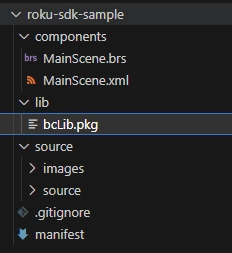
- In the scene XML component, create the
ComponentLibrarynode and set theidandurifields.- The
urifield contains the bcLib.pkg file local path. - The
idfield is used during the library components initialization.
<?xml version="1.0" encoding="utf-8" ?> <component name="MainScene" extends="Scene"> <interface> <!-- your mainscene fields here --> </interface> <script type="text/brightscript" uri="MainScene.brs"/> <children> <ComponentLibrary id="bcLib" uri="pkg:/lib/bcLib.pkg" /> </children> </component> - The
- In the scene's
init()function of the Scene's brightscript file, set up the ComponentLibrary reference and an observer for theloadStatusfield so you can detect when the SDK library is successfully loaded.sub init() m.bcLib = m.top.findNode("bcLib") m.bcLib.observeField("loadStatus", "onLoadStatus") end sub sub onLoadStatus(ev) status = ev.getData() if status = "ready" then ' bcLib was successfully downloaded and all its components are now accessible else if status = "loading" then ' bcLib package is currently being downloaded else if status = "failed" then ' Something went wrong with the bcLib download/load process. ' Please check if the package URL was properly set. end if end sub
Loading the library dynamically
It’s recommended to set the ComponentLibrary in the scene’s children section with the proper package URL so that the library loading process starts immediately during the Scene initialization, but depending on the use case, it could also be useful to be able to dynamically load the library anywhere in the channel. This can be done by initializing the ComponentLibrary node in the brightscript code as such:
sub init()
' this can be placed anywhere in the Scene node code,
' although usually we want it to load as soon as possible so we can immediately access its components
m.bcLib = createObject("roSGNode", "ComponentLibrary")
m.bcLib.observeField("loadStatus", "onLoadStatus")
m.bcLib.id = "bcLib"
m.bcLib.uri = "<path_or_url_to_the_pkg_file>"
end sub
This allows you to control where and when exactly they want to load the Roku SDK library package into their Roku channel.
Accessing Roku SDK components
Once the SDK library is successfully loaded (ie, the ComponentLibrary loadStatus field is ready), an instance of any of its components can be created like so:
' creating an instance of the bcPlayer component from the bcLib library
' 1 - create an instance of the bcPlayer node
' This won't make the bcPlayer node visible in the app, it still needs to be added to the node tree list after this step
m.bcPlayer = createObject("roSGNode", "bcLib:bcPlayer")
' 2 - create an instance of the bcPlayer node and append it to the parentNode node.
' If parentNode is already in the node tree list and is visible, this will also make the bcPlayer node visible in the app
m.bcPlayer = parentNode.createChild("bcLib:bcPlayer")
In place of the usual SGNode component name (in the createObject and createChild functions), an external library component must be referred as: “
<ComponentLibrary-id>
:
<component-name>
".
bcPlayer component
The bcPlayer component is the main SDK node as it enables both Brightcove sources and external sources video playback in Roku channels. This node essentially extends Roku’s native Video node, allowing all its fields to be easily accessed for further customization options. It is possible to configure the appearance of some elements in the node as well as some behaviors and flows by customizing the node fields values.
An instance of this node can be created like so:
m.bcPlayer = createObject("roSGNode", "bcLib:bcPlayer")
Once an instance of the node is available, it’s possible to customize it by setting up its fields. All the fields default values are listed below.
m.bcPlayer = createObject("roSGNode", "bcLib:bcPlayer")
m.bcPlayer.observeField("on", "onEvent") ' read-only field
m.bcPlayer.observeField("adPlaying", "onAdPlaying") ' read-only field
m.bcPlayer.setFields({
streamPreference: ["hls", "dash", "mp4"],
drmPreference: ["widevine", "playready", "none"],
width: 1920, ' current UI width
height: 1080, ' current UI height
logLevel: 0,
credentials: invalid,
env: "production",
watermarkToken: "",
spinnerConfig: {},
closeOnBack: "hard",
closeOnFinished: "hard",
retryOnError: true,
retryOnBufferTimeout: false,
enableDialogs: true,
enableGsc: false,
bufferTimeout: 0,
dialogTheme: {
DialogBackgroundColor: "#00000000",
DialogSecondaryItemColor: "#00000000"
}
})
playback = m.bcPlayer.playback
playback.observeField("index", "onIndex") ' read-only field
playback.setFields({
loop: false,
autoPlayNext: false
})
analytics = m.bcPlayer.analytics
analytics.observeField("eventOut", "onAnalyticsEvent") ' read-only field
analytics.setFields({
accountId: ""
url: ""
applicationID: ""
env: ""
playerId: ""
playerName: ""
accountId: ""
user: ""
destination: ""
source: ""
})
ssai = m.bcPlayer.ssai
ssai.observeField("event", "onSSAIEvent") ' read-only field
ssai.setFields({
enabled: false
enableDiscontinuities: true
adMeasurements: {}
bcovToken: ""
macros: {}
})
csai = m.bcPlayer.csai
csai.observeField("event", "onCSAIEvent") ' read-only field
csai.setFields({
enabled: false
maxRequests: 5
adMeasurements: {}
adConstraints: {}
})
Fields
The bcPlayer node is configured through a set of fields. Since it extends the native Video node, all native fields are also accessible; these can be checked out in Roku documentation.
The following tags are used in this section to make the identification of the different types of fields easier.
<VALUE_TYPE>Specifies the expected type of a field value or ASSOCIATIVE ARRAY key value (e.g., string, float, integer…).OPTIONALSpecifies an optional field or ASSOCIATIVE ARRAY key. If an optional field isn’t specifically set, theDEFAULTvalue is be used.REQUIREDSpecifies that a field or ASSOCIATIVE ARRAY key is required (write-only properties) or is always present (read-only properties). If a required field is not set, an error message will be presented in the built-in logger.DEFAULTSpecifies the default value of a field or ASSOCIATIVE ARRAY key.NATIVEIdentifies a native field. These fields are aliases or references of a native Roku node fields. Roku documentation should be consulted for a more detailed description of these fields.CONTROLIdentifies fields that can control the video playback in any way.
Credentials
ASSOCIATIVE ARRAY OPTIONAL
Configures Brightcove API credentials. It should contain the account ID as well as the policy key. These are used to retrieve video metadata from the Brightcove Playback or EPA API.
If the credentials aren’t provided, the bcPlayer node will only be able to playback videos from external sources through the bcPlayer.loadCustom function.
Possible Values:
An ASSOCIATIVE ARRAY containing the following keys:
account_idSTRINGREQUIREDSpecifies Brightcove API user account ID.
-
policy_keySTRINGOPTIONALSpecifies the user policy key required to access the Playback API.
-
auth_tokenSTRINGOPTIONALSpecifies the JSON Web Token required to:
- Provide Playback Restriction rules (Playback Rights) through Edge Playback Authorization (EPA).
- Specify License Keys Protection for HLSe content playback.
- Enable the Generic Stream Concurrency feature.
Code Snippet
m.bcPlayer = createObject("roSGNode", "bcLib:bcPlayer")
m.bcPlayer.credentials = {
account_id: "<brightcove_user_account_id>"
policy_key: "<brightcove_user_policy_key>"
auth_token: "<brightcove_user_auth_token>"
}
' or
m.bcPlayer.setFields({
' ...other fields here...
credentials: {
account_id: "<brightcove_user_account_id>"
policy_key: "<brightcove_user_policy_key>"
auth_token: "<brightcove_user_auth_token>"
}
})
watermarkToken
STRING OPTIONAL
Configures the Forensic Watermarking token, which is required when playing watermarked encoded Brightcove sources.
Playing a watermarked video without the watermarkToken field properly set will result in a playback error.
Please check Videocloud documentation for more information on Forensic Watermark.
Possible Values:
A string containing the Forensic Watermarking token.
""DEFAULT
Code Snippet
m.bcPlayer = createObject("roSGNode", "bcLib:bcPlayer")
m.bcPlayer.watermarkToken = "<forensic_watermarking_token>"
' or
m.bcPlayer.setFields({
' ...other fields here...
watermarkToken: "<forensic_watermarking_token>"
})
streamPreference
ARRAY OPTIONAL
Configures sources types/containers preferences ordered by the priority each type/container will have when filtering the available video sources.
This allows you to setup the bcPlayer so that only certain stream types/containers are used or ignored, and the order in those sources will be filtered.
Playing a video in which no sources are listed in the streamPreference field will result in an error.
Find more information on how the sources are parsed and filtered in the Sources Selection section.
Possible Values:
An array containing any combination of the following values:
hlsdashmp4DEFAULT["hls", "dash", "mp4"]
Code Snippet
m.bcPlayer = createObject("roSGNode", "bcLib:bcPlayer")
m.bcPlayer.streamPreference = ["dash"] ' will only playback DASH sources
' or
m.bcPlayer.setFields({
' ...other fields here...
streamPreference: ["dash", "mp4"] ' will play DASH sources. If no DASH source is availble, will play MP4 sources
})
drmPreference
ARRAY OPTIONAL
Configures DRM encryption systems preferences ordered by the priority each DRM system will have when filtering the available video sources.
This allows developers to setup the bcPlayer so that only certain DRM encrypted sources are used or ignored and the order in which the sources will be filtered through.
Playing a video in which no DRM encrypted sources are listed in the drmPreference field will result in an error. The none value forces the selection of sources with no DRM encryption.
Find more information on how the sources are parsed and filtered in the Sources Selection section.
Possible Values:
An array containing any combination of the following values:
widevineSupported on HLS and DASH sources only.playreadySupported on DASH sources only, ignored on HLS sources.noneDEFAULT["widevine", "playready", "none"]
Code Snippet
m.bcPlayer = createObject("roSGNode", "bcLib:bcPlayer")
m.bcPlayer.streamPreference = ["none"] ' play sources with no DRM encryption only
' or
m.bcPlayer.setFields({
' ...other fields here...
streamPreference: ["playready", "widevine"] ' play a DASH source encrypted with Playready DRM and, if not available, play a Widevine encrypted source instead
})
logLevel
INTEGER OPTIONAL
Configures the logging level on the bcPlayer node. Only the specified messages will be triggered.
If set to -1 no logging messages will be triggered. In a production environment it's recommended to set it to -1 to avoid the execution of the logging internal functions.
Possible Values:
-1disable all the logging.0DEFAULTlog error messages only.1log error and warning messages.2log error, warning and info messages.3log error, warning, info and debug messages.4log error, warning, info, debug and verbose messages.
Code Snippet
m.bcPlayer = createObject("roSGNode", "bcLib:bcPlayer")
m.bcPlayer.logLevel = 3
' or
m.bcPlayer.setFields({
' ...other fields here...
logLevel: 3
})
spinnerConfig
ASSOCIATIVE ARRAY OPTIONAL
Configures the custom loading spinner appearance.
When using Roku’s native Video node UI/UX, this spinner is only visible during the execution of API requests, as the native Video node contains its non-customizable loading spinner, which is visible during buffering operations.
Possible Values:
An Asociantive Array with the following optional keys:
URLSTRINGOPTIONALSpecifies the spinner image path
DEFAULTInternal PNG image path which looks like so:
sizeINTEGER/FLOATOPTIONALSpecifies the size (width and height values) of the spinner image.
DEFAULT120
colorSTRINGOPTIONALSpecifies the color of the spinner image, which is set through the
blendColorPoster field.DEFAULT""
clockwiseBOOLEANOPTIONALSpecifies the image spinning direction,
truefor clockwise rotation andfalsefor counter-clockwise rotation.DEFAULTtrue
intervalINTEGER/FLOATOPTIONALSpecifies the number of seconds to complete a 360-degree rotation of the spinner image. A value of 0 will cause the spinner to remain stationary and not spin.
DEFAULT1
opacityINTEGER/FLOATOPTIONALSpecifies the spinner image opacity with a value between
0and1.DEFAULT1
Code Snippet
m.bcPlayer = createObject("roSGNode", "bcLib:bcPlayer")
m.bcPlayer.spinnerConfig = {
url: "pkg:/my/spinner/image.png"
size: 200
color: "#d32228"
clockwise: false ' counterclockwise rotation
interval: 0.8 ' completes a 360 rotation in 800 miliseconds
opacity: 0.8 ' sets an opacity of 80%
}
' or
m.bcPlayer.setFields({
' ...other fields here...
spinnerConfig: {
url: "pkg:/my/spinner/image.png"
size: 200
color: "#d32228"
clockwise: false ' counterclockwise rotation
interval: 0.8 ' completes a 360 rotation in 800 miliseconds
opacity: 0.8 ' sets an opacity of 80%
}
})
loading
BOOLEAN OPTIONAL
Controls the custom loading spinner visibility. This field is used by internal functions but it also allows the custom spinner to be controller externally if needed.
Keep in mind that
- The OOTB UI has its own loading spinner. This field is independent from the OOTB UI built in loading spinner.
- Internal bcPlayer functions will automatically toggle the loading field value depending on what operations are being executed.
The appearance of the loading spinner can be customized through the spinnerConfig field.
Possible Values:
falseDEFAULTHide the custom loading spinner.trueShow the custom loading spinner.
Code Snippet
m.bcPlayer = createObject("roSGNode", "bcLib:bcPlayer")
m.bcPlayer.loading = true
' or
m.bcPlayer.setFields({
' ...other fields here...
loading: true
})
retryOnError
BOOLEAN OPTIONAL
Toggles the retry on error feature which, when enabled, allows bcPlayer to automatically retry video playback with a different video source if a playback error is triggered during the initial video buffering process.
If all the available video sources fail to play an error will be triggered.
The retry on error flow follows the sources type and DRM encryption preferences/priorities set in the bcPlayer.streamPreference and bcPlayer.drmPreference fields.
This flow is only relevant at the initial source loading, ie, a playback error triggered mid-playback will not trigger the retry on error flow.
This feature is not applicable to CSAI videos.
Possible Values:
falseDisables the retry on error flow.trueDEFAULTEnables the retry on error flow.
Code Snippet
m.bcPlayer = createObject("roSGNode", "bcLib:bcPlayer")
m.bcPlayer.retryOnError = false
' or
m.bcPlayer.setFields({
' ...other fields here...
retryOnError: false
})
retryOnBufferTimeout
BOOLEAN OPTIONAL
Configures the retry on buffer timeout feature which, when enabled, allows bcPlayer to automatically retry video playback with a different video source when a buffering timeout error occurs.
If the bcPlayer.bufferTimeout configuration is disabled (ie, is set to 0), this feature is ignored.
The bcPlayer.on.timeout event data contains a retry flag which indicates if bcPlayer is going to retry the playback with a different source.
Possible Values:
falseDEFAULTDisables the retry on buffer timeout feature.trueEnables the retry on buffer timeout feature, ifbcPlayer.bufferTimeoutis enabled.
Code Snippet
m.bcPlayer = createObject("roSGNode", "bcLib:bcPlayer")
m.bcPlayer.on.observeField("timeout", "onTimeout")
m.bcPlayer.retryOnBufferTimeout = true
' or
m.bcPlayer.setFields({
' ...other fields here...
retryOnBufferTimeout: true
})
...
sub onTimeout(ev)
' ev.getData() -> {contentIndex: Integer, bufferingStatus: AssociativeArray, retry: Boolean}
end sub
closeOnBack
STRING OPTIONAL
Configures the back key press action.
It’s set to hard by default, which means that when the user presses the back key, it’ll completely terminate/kill the bcPlayer instance.
Setting it to soft causes the bcPlayer to do a soft close, which means that the current playback session is stopped and terminated but the bcPlayer node instance is kept alive and ready to receive other commands.
This behavior can be disabled (by setting this field to off), in which case developers could capture the back key press through the bcPlayer.on.keyEvent event listener and handle it manually. This also means that the bcPlayer node will let the back key event bubble up, so the app should be prepared to capture and handle it in a onKeyEvent function.
If an invalid value is set, it’ll automatically be reset back to hard.
Possible Values:
offDisables the close on back action.softSoft closes the bcPlayer when the user presses the back key.hardDEFAULTHard closes the bcPlayer when the user presses the back key.
Code Snippet
m.bcPlayer = createObject("roSGNode", "bcLib:bcPlayer")
m.bcPlayer.closeOnBack = "off" ' disable the close on back action
' or
m.bcPlayer.setFields({
' ...other fields here...
closeOnBack: "off"
})
...
' somewhere in a bcPlayer parent node...
function onKeyEvent(key as string, press as boolean) as boolean
handled = false
if key = "back" then
closePlayer() ' developers should handle the back key press here since the closeOnBack action was disabled
handled = true
end if
return handled
end function
closeOnFinished
BOOLEAN OPTIONAL
Configures the bcPlayer behavior at the end of video playback.
When enabled (i.e., set to soft or hard), the bcPlayer will automatically close once the video playback reaches the end. In a playlist, this behavior depends on the following playback configurations:
bcPlayer.playback.autoPlayNext- if theautoPlayNextflag is enabled, once a video reaches the end, it'll play the next video in the playlist, if available.bcPlayer.playback.loop- if theloopflag is enabled, once the last video in the playlist finishes, it'll loop the playlist and play the first video.
When disabled (i.e., set to off), developers should handle the finished event manually through the bcPlayer.on.finished or the bcPlayer.csai close event.
If an invalid value is set, it'll automatically be reset back to hard.
Keep in mind that the close action will trigger a bcPlayer.on.close event, where the close type (soft or hard) can be checked.
Possible Values:
off: Disables the close on finish action.soft: Soft closes the bcPlayer when video playback finishes (depending on whether it’s playing a playlist or not and on the autoPlayNext and loop configuration values).hardDEFAULT: Hard closes the bcPlayer when video playback finishes (depending on whether it’s playing a playlist or not and on theautoPlayNextandloopconfiguration values).
Code Snippet
m.bcPlayer = createObject("roSGNode", "bcLib:bcPlayer")
m.bcPlayer.closeOnFinished = "off"
' or
m.bcPlayer.setFields({
' ...other fields here...
closeOnFinished: "off"
})
enableDialogs
BOOLEAN OPTIONAL
Configures bcPlayer to show error dialogs when an error occurs.
It’s enabled by default; you can disable it and capture the errors through the bcPlayer.on.error event.
These dialogs appearance can be customized through the dialogTheme field.
Possible Values:
falseDisables error dialogs.trueDEFAULTEnables error dialogs.
Code Snippet
m.bcPlayer = createObject("roSGNode", "bcLib:bcPlayer")
m.bcPlayer.enableDialogs = false
' or
m.bcPlayer.setFields({
' ...other fields here...
enableDialogs: false
})
enableGSC
BOOLEAN OPTIONAL
Toggles Brightcove Generic Stream Concurrency (GSC) feature on and off in bcPlayer.
Generic Stream Concurrency allows developers to define the number of video streams that a specific user can watch concurrently. Limiting stream concurrency helps preventing content being stolen or illegally watched through the theft or inappropriate sharing of credentials. Learn more.
Possible Values:
falseDEFAULTDisables the GSC feature.trueEnables the the GSC feature if a validbcPlayer.credentials.auth_tokenis also provided.
Code Snippet
m.bcPlayer = createObject("roSGNode", "bcLib:bcPlayer")
m.bcPlayer.credentials = {
...
auth_token: ""
...
}
m.bcPlayer.enableGSC = true
' or
m.bcPlayer.setFields({
' ...other fields here...
credentials: {
...
auth_token: ""
...
}
enableGSC: true
})
dialogTheme
ASSOCIATIVE ARRAY OPTIONAL
Configures error dialogs appearance when enableDialogs is enabled.
The expected properties are the same as the native StandardDialog palette field properties, except for DialogItemColor, DialogInputFieldColor, DialogSecondaryTextColor, and DialogKeyboardColor properties, which do not apply.
Check below how the error dialogs look like in the default configuration.
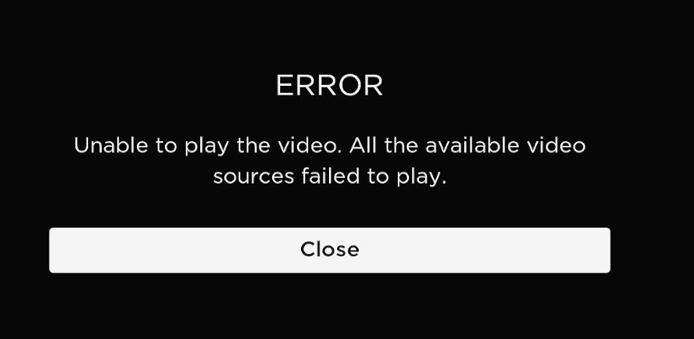
Possible Values:
An ASSOCIATIVE ARRAY with the following optional keys:
DialogBackgroundColorSTRINGOPTIONALSpecifies the blend color for dialog's background bitmap.
DEFAULT"#00000000"
DialogTextColorSTRINGOPTIONALSpecifies the title and content text color.
DEFAULTDefault Roku native color.
DialogFocusColorSTRINGOPTIONALSpecifies the focused button and scrollbar thumb colors.
DEFAULTDefault Roku native color.
DialogFocusItemColorSTRINGOPTIONALSpecifies the focused button text color.
DEFAULTDefault Roku native color.
DialogSecondaryItemColorSTRINGOPTIONALSpecifies the title divider color.
DEFAULT"#00000000"
DialogFootprintColorSTRINGOPTIONALSpecifies the button focus footprint color as well as the unfocused scrollbar thumb and track color.
DEFAULTDefault Roku native color.
Code Snippet
m.bcPlayer = createObject("roSGNode", "bcLib:bcPlayer")
m.bcPlayer.dialogTheme = {
DialogBackgroundColor: "#00000000"
DialogTextColor: "#dbdbdb"
DialogFocusColor: "#d32228"
DialogFocusItemColor: "#ab2125"
DialogSecondaryItemColor: "#dbdbdb"
DialogFootprintColor: "#dbdbdb"
}
' or
m.bcPlayer.setFields({
' ...other fields here...
dialogTheme: {
DialogBackgroundColor: "#00000000"
DialogTextColor: "#dbdbdb"
DialogFocusColor: "#d32228"
DialogFocusItemColor: "#ab2125"
DialogSecondaryItemColor: "#dbdbdb"
DialogFootprintColor: "#dbdbdb"
}
})
bufferTimeout
INTEGER OPTIONAL
Configures the buffering timeout period, in seconds. This configuration allows developers to setup a timer which is initiated once the initial video buffering begins and at the end of which a timeout error will be triggered if the video playback hasn’t yet initiated.
Setting it to 0 disables the buffering timeout timer.
When the video buffering times out, a bcPlayer.on.timeout event is triggered. Additionally, if the bcPlayer.retryOnBufferTimeout configuration flag is enabled, the bcPlayer will retry the playback with a different source, if available. Otherwise, a dialog window is shown (if bcPlayer.enableDialogs is enabled).
Possible Values:
- A positive integer value (seconds).
DEFAULT0buffering timeout disabled.
Code Snippet
m.bcPlayer = createObject("roSGNode", "bcLib:bcPlayer")
m.bcPlayer.bufferTimeout = 20
' or
m.bcPlayer.setFields({
' ...other fields here...
bufferTimeout: 20
})
sdkVersion
STRING READ-ONLY
Provides the Roku SDK version.
Possible Values:
- The version number in the following format:
<major-version>.<minor-version>.<build-version>
Code Snippet
m.bcPlayer = createObject("roSGNode", "bcLib:bcPlayer")
sdkVersion = m.bcPlayer.sdkVersion
adPlaying
BOOLEAN READ-ONLY
Indicates if a SSAI or CSAI ad is currently playing.
Possible Values:
trueAn ad is currently playing.falseNo ad is currently playing.
Code Snippet
sub init()
m.bcPlayer = createObject("roSGNode", "bcLib:bcPlayer")
m.bcPlayer.observeField("adPlaying", "onAdPlaying")
end sub
...
sub onAdPlaying(ev)
? "is it playing ads? " ev.getData()
end sub
relativePosition
FLOAT READ-ONLY
Specifies the relative playback position on SSAI enabled videos. The relative position is the video content playback position when all the ads are ignored.
When playing a video without SSAI, the relativePosition value reflects the native Video.position field.
Code Snippet
sub init()
m.bcPlayer = createObject("roSGNode", "bcLib:bcPlayer")
m.bcPlayer.observeField("relativePosition", "onRelativePosition")
end sub
...
sub onRelativePosition(ev)
? "Relative position: " ev.getData()
end sub
visibleOnScreen
BOOLEAN READ-ONLY
Specifies if the bcPlayer node is at least 50% of its size visible on the screen based on its size, position and visible and opacity field.
Please be aware that this field does not have into account the app node tree list so, for example, it ignores situations where another component is positioned over the bcPlayer node and covers it partially or completely.
Possible Values:
trueThe bcPlayer node is at least 50% visible on the screen.falseThe bcPlayer node is completely hidden or less than 50% visible on the screen.
Code Snippet
sub init()
m.bcPlayer = createObject("roSGNode", "bcLib:bcPlayer")
m.bcPlayer.observeField("visibleOnScreen", "onVisibleOnScreen")
end sub
...
sub onVisibleOnScreen(ev)
? "Is bcPlayer visible on screen? " ev.getData()
end sub
playback
NODE
Allows for a deeper level of control over video playback and content management in the bcPlayer.
Fields
| Field | Description |
|---|---|
index |
Specifies the index of the video playing in a playlist. It's set to |
loop |
Specifies if video playback should automatically loop in a playlist when executing the
|
autoPlayNext |
Specifies if bcPlayer should automatically play the next video in a playlist when video playback finishes.
|
Functions
| Name | Parameters | Description |
|---|---|---|
load |
|
Loads new content into bcPlayer for playback. This function is used internally by the bcPlayer
If
Returns a |
preload |
|
Preloads a video for playback at a later time. It does not start video playback. Preloading a video means to process and initialize the SSAI and CSAI components as well as validate the video stream TTL, when applicable. As such, please keep in mind that this is an asynchronous process. This process is useful when there’s a need to get everything ready to start playing a specific video at a later time (through the The If there’s a video playback session currently ongoing when Triggers a Returns a |
play |
|
Preloads a video and initiates or resumes playback. The If
Just like Triggers a Returns a |
prebuffer |
|
Preloads a video and starts prebuffering it. The If index is lower than Prebuffering does not apply to CSAI videos. Triggers a Returns a |
pause |
- |
Pauses video playback. Applies to CSAI and non-CSAI videos. Returns a |
terminate |
- |
Stops video playback. Essentially, the Applies to CSAI and non-CSAI videos. Returns a |
playNext |
- |
Plays the next video in the playlist. Applies to playlists only. Essentially, this function executes the When the
Triggers a Returns a |
playPrevious |
- |
Plays the previous video in the playlist. Applies to playlists only. Essentially, this function executes the When the
Triggers a Returns a |
seek |
|
Seeks to the specified position. Essentially, the Applies to CSAI and non-CSAI videos. Returns a |
replay |
- |
Seeks back 10 seconds in the current playback session. Essentially, the Applies to CSAI and non-CSAI videos. Returns a |
clear |
|
Clears the current playback session. It essentially stops the current playback, clears the bcPlayer content and internal flags. The |
removeItem |
|
Removes the video specified by the Only applicable to playlists. [TBI] The
Returns a |
getContent |
- |
Retrieves the current bcPlayer content. If the current content is a playlist, it returns a ContentNode containing child ContentNodes representing the videos in the playlist. Returns a |
getItemCount |
- |
Returns the number of videos currently loaded into the bcPlayer. Returns Returns Returns a |
getItem |
|
Retrieves a single video ContentNode through its index specified by the If the content is not a playlist, If Returns Returns a |
getActiveItem |
- |
Retrieves the video that is currently playing, similar to calling Returns Returns a |
getFirstItem |
- |
Retrieves the first video in the playlist. Returns Returns a |
getLastItem |
- |
Retrieves the last video in the playlist. Returns Returns a |
getTrickplay |
- |
Retrieves the native UI TrickplayBar node. When CSAI video playback is ongoing, returns the RAFContentRenderer TrickplayBar node instead. Returns Returns a |
isActiveItem |
|
Checks if the provided node is currently active/playing. Returns a |
is |
|
Allows to check the state of the ongoing playback session. Returns a
|
Code snippet
m.bcPlayer = createObject("roSGNode", "bcLib:bcPlayer")
' setup the main bcPlayer configurations
m.bcPlayer.setFields({
credentials: {...}
...
})
' setup the playback configurations, if needed
m.bcPlayer.playback.setFields({
loop: true, ' enable the playlist loop behavior
autoPlayNext: true ' enable the autoPlayNext behavior
})
' -------------------------------------------------
' Use-case 1 - add a custom video ContentNode and start playback
' -------------------------------------------------
videoLoaded = m.bcPlayer.playback.callFunc("load", MyVideoContentNode)
if videoLoaded then
m.bcPlayer.playback.callFunc("play")
else
' handle the load process failure
end if
' -------------------------------------------------
' -------------------------------------------------
' Use-case 2 - add custom video metadata and start prebuffering it
' -------------------------------------------------
m.bcPlayer.on.observeField("load", "onLoad") ' since the loadCustom fucntion is asynchronous, we need to wait for the process to complete before handling its playback
m.bcPlayer.callFunc("loadCustom", {<my-video>}, {autoplay: -1}) ' load the custom video metadata and disable autoplay
...
sub onLoad(ev)
data = ev.getData()
if data.error <> invalid then
' handle the load error
return
end if
' the video content has been loaded successfully, initiate the prebuffer process
m.bcPlayer.playback.callFunc("prebuffer", 0)
end sub
' -------------------------------------------------
' -------------------------------------------------
' Use-case 3 - retrieve a Brightcove playlist and prebuffer the 3rd video in the playlist
' -------------------------------------------------
m.bcPlayer.on.observeField("load", "onLoad")
m.bcPlayer.on.observeField("error", "onError")
m.bcPlayer.callFunc("getPlaylist", "my-playlist-id", {autoplay: -1}) ' load the playlist and disable the autoplay behavior
...
sub onError(ev)
data = ev.getData()
if data.source = "getPlaylist" then
' handle an eventual getPlaylist error
end if
end sub
sub onLoad(ev)
data = ev.getData()
if data.error <> invalid then
' handle the load error
return
end if
' the playlist content has been loaded successfully, initiate the prebuffer process
m.bcPlayer.playback.callFunc("prebuffer", 2)
end sub
' -------------------------------------------------
' -------------------------------------------------
' Use-case 4 - update the active video title
' -------------------------------------------------
activeVideo = m.bcPlayer.playback.callFunc("getActiveItem")
if activeVideo <> invalid then
activeVideo.title = "A Brand New Fancy Title"
end if
' -------------------------------------------------
analytics
NODE
Configures Brightcove’s Data Collection API support. This node allows for some of the Analytics metrics to be customized thus allowing for some flexibility and account for different use cases.
It also provides a read-only field where all the triggered events data can be accessed for further processing or logging.
All the available fields are listed in the table below.
| Field | Description |
|---|---|
| accountID | STRING OPTIONAL
|
| url | STRING OPTIONAL
|
| applicationID | STRING OPTIONAL
|
| env | STRING OPTIONAL
|
| playerID | STRING OPTIONAL
|
| playerName | STRING OPTIONAL
|
| user | STRING OPTIONAL
|
| destination | STRING OPTIONAL
|
| source | STRING OPTIONAL
|
| eventOut | associative array READ-ONLY
|
Code Snippet
m.bcPlayer = createObject("roSGNode", "bcLib:bcPlayer")
m.bcPlayer.analytics.accountID = "my account ID" ' setting a different accountID
m.bcPlayer.analytics.user = "123456" ' setting the user identification
m.bcPlayer.analytics.observeField("eventOut", "onAnalyticsEvent") ' observing the eventOut field
...
sub onAnalyticsEvent(ev)
data = ev.getData()
eventName = data.event
? "Analytics " + eventName + " event data: " data
end sub
on
NODE READ-ONLY
Allows access to all the bcPlayer events. Developers should setup event listeners to capture the events data through the observeField() or observeFieldScoped() functions. Check the table below for all the available events and the data they provide.
Event List
| Event | Data | Description |
|---|---|---|
| sdkReady |
|
Indicates if the bcPlayer internal components have been completely initiated. If the |
| load |
Provides an ASSOCIATIVE ARRAY object with the following properties:
|
Allows for a better tracking of the load and loadCustom progress. The |
| loadItem |
Provides an AssociativeArray object with the following properties:
|
Triggers when a new video is loaded in the bcPlayer for playback. This event is triggered by the |
| start |
Provides an ASSOCIATIVE ARRAY object with the following properties:
Reference to the native
Reference to the native
Reference to the native
Reference to the native
Reference to the native
Available when playing Brightcove sources only. Specifies the number of playback retries when retryOnError is enabled. If it’s disabled, this property is set to |
The Keep in mind that if the user rewinds or seeks to a specific position after the video playback has finished, this event is triggered once again for the same video. |
| playing |
Provides an AssociativeArray object with the following properties:
|
Reflects the |
| pause |
Provides an AssociativeArray object with the following properties:
|
Reflects the |
| resume | To be implemented | |
| replay | To be implemented | |
| previous |
Provides an ASSOCIATIVE ARRAY object with the following properties:
|
The play previous video action has been triggered. This event is only available when playing a playlist structure. |
| next |
Provides an ASSOCIATIVE ARRAY object with the following properties:
|
The play next video action has been triggered. This event is only available when playing a playlist structure. |
| finished |
Provides an ASSOCIATIVE ARRAY object with the following properties:
|
Triggered at the end of a video playback. The following situations will trigger a
|
| playlistIndex |
|
Triggered when loading up a video for playback. Specifies the index of the video that was loaded. When playing a single video this event sends |
| disconnect |
|
Triggered when loss of internet connection is detected. This specific situation is handled by the native Video node. A native message triggered by RokuOS is presented to the app user informing that the network connection was lost. An error is eventually triggered but it’s not immediate as the player waits for the conditions to resume video playback. We provide this event in case developers need to implement custom behaviors/workflows to handle this situation. |
| error |
Provides an ASSOCIATIVE ARRAY object with the following keys:
|
Triggered when an error occurs within bcPlayer. The possible errors include video playback errors as well as data parsing, API request errors and other validation related errors. |
| buffering |
Provides an ASSOCIATIVE ARRAY object with the following keys:
|
Reflects the |
| duration | To be implemented | |
| timedMetaData | To be implemented | |
| timeout |
|
Triggered when video buffering times out. This event is only applicable if the |
| dialogClose |
|
Triggered when an error dialog is closed by a user action, usually pressing the Dialog Close button. |
| mute | To be implemented | |
| size |
|
Triggered when the |
| isHidden |
|
Triggered when the bcPlayer node visibility changes. This event is controlled by a Be aware that this event might not be 100% accurate in certain situations due to the way the Roku OS handles the native Video node, preventing the native |
| close |
|
Triggered when bcPlayer close action is called. This action can be called by developers themselves through the The type property specifies what type of close action was requested, soft or hard.
Keep in mind that the hard close process is asynchronous. If, for example, there are any HTTP requests ongoing, it’ll wait for those requests to complete and only then end the close process. At that point, the |
| closed |
|
Triggered when bcPlayer and it’s internal components were completely terminated by a hard close. At this point, the bcPlayer node reference cannot be used as it’s internal functions are no longer available. Typically, this is where all bcPlayer references and field observers in the app are removed / unobserved. |
| logOutput |
Provides an ASSOCIATIVE ARRAY object with the following keys:
|
Allows access to the internal bcPlayer logs, which are triggered by an internal Logger node. The log level can be configured through the logLevel field, allowing to control the amount of logs coming through the |
| keyEvent |
Provides an ASSOCIATIVE ARRAY object with the following keys:
|
Triggered when the user presses and releases a remote control button and the button event is captured in the bcPlayer node. Keep in mind that some button events are captured by the native Video node, in which case bcPlayer won’t be able to capture it and make it available in this event. |
| voiceCommand |
[TBI] |
Code Snippet
sub init()
m.bcPlayer = createObject("roSGNode", "bcLib:bcPlayer")
' setup an event listener specifically for the "finished" event
m.bcPlayer.on.observeField("finished", "onFinished")
' its also possible to handle all the events in a single event listener function
m.bcPlayer.on.observeField("finished", "onPlayerEvent")
m.bcPlayer.on.observeField("error", "onPlayerEvent")
end sub
' create the event listener function where the event data can be accessed
sub onFinished(ev)
data = ev.getData() ' data contains the "finished" event data
' handle the "finished" event here...
end sub
' create a universal event listener function where all the events can be handled
sub onPlayerEvent(ev)
' "data" contains the event data
data = ev.getData()
' "event" contains the event name ("finished" or "error" in this example)
event = ev.getField()
' handle the event here...
' typically there should be an if or switch structure to filter the events
end sub
ssai
NODE
Allows to configure SSAI support in the bcPlayer.
Live video streams only support SSAI service provided by Brightcove.
When setting up SSAI in a Brightcove video, the bcPlayer will automatically set the adsData field in the video ContentNode node. This field stores all the SSAI details, including the parsed VAST/VMAP data and it’s required to initialize RAF. Currently Brightcove SSAI sources will automatically create the adsData field, but it should also be possible to adapt it to work with custom metadata and other SSAI providers (VOD sources only), like so:
m.bcPlayer = createObject("roSGNode", "bcLib:bcPlayer")
' enable SSAI handling
m.bcPlayer.ssai.enabled = true
' setup the custom metadata you wish to load through the loadCustom function and add the adsData property
' this function should start video playback automatically
m.bcPlayer.callFunc("loadCustom", {
... ' add the custom metadata properties
Url: "https://my.ssai.video.url" ' make sure to set the video URL. This should be a stitched video, containing both the ads and the content
StreamFormat: "hls/dash" ' set the stream format
adsData: { ' adsData should be an AssociativeArray object
type: "ssai", ' specifies that this is a SSAI enabled video
adBreaks: < adBreaks-ad-structure> ' provide the Ad Structure array as requested by Roku. This information is usually parsed from a VAST/VMAP document
}
})
Through the bcPlayer.ssai.macros field it’s possible to specify a set of macros that will get replaced in the ad tag (please check the bcPlayer.ssai.macros field description in the table below for more details), but it’s also possible to add custom macros into the ad tag as well, by setting up the vmapMacros field in the video ContentNode node. vmapMacros should be an Associative Array object and all the key-value pairs provided will be added into the ad tag (please be aware that it doesn’t check if the macro is already present in the ad tag, if it is, it’ll add it anyway).
sub init()
m.bcPlayer = createObject("roSGNode", "bcLib:bcPlayer")
' enable SSAI handling
m.bcPlayer.ssai.enabled = true
' request the SSAI ready video metadata through PAPI and disable the autoload flag so that the metadata can be adjusted before loading it into bcPlayer
' if you already have the metadata, you can skip this step and move on to the onVideoResponse() logic where the vmapMacros property is added.
rNode = m.bcPlayer.callFunc("getVideo", SSAIVideoID, { autoload: false })
if rNode <> invalid then rNode.observeField("response", "onVideoResponse")
end sub
sub onVideoResponse(ev)
data = ev.getData()
if data.code <> 200 then
' handle the error
return
end if
metadata = data.body
' setup the vmapMacros property.
' List all the custom macros you wish to add into the ad tag
' Make sure that these macros are not repeated in the bcPlayer.ssai.macros field, otherwise the ad tag might end up with duplicated macros
metadata.vmapMacros = {
myCustomMacro: "hello-world"
}
' load the metadata into bcPlayer
m.bcPlayer.callFunc("load", metadata)
end sub
Fields
| Field | Description |
|---|---|
| enabled |
Toggles SSAI support on and off. If set to false (the default value), SSAI will be disabled on all videos.
|
| enableDiscontinuities |
Toggles discontinuities/multiperiods in Brightcove sources. More info here.
|
| adMeasurements |
Allows to specify custom ad measurement properties. These properties are usually retrieved for the video ContentNode, but their values can be overridden through this setting. Be aware that these properties have to be set and/or reset for each video individually.
|
| bcovToken |
Specifies a Brightcove authentication JWT. This allows SSAI videos to use a different token than the one provided through the
|
| macros |
Specifies a list of macros that will get replaced in the video ad tag source URL (VMAP). These only apply to the query parameters identified with For example, if the VMAP ad tag URL contains the following query parameter: Roku macros can also be used as a macro value. Using the same ad tag example, setting Be aware that the
|
| event |
Read-only property that allows access to ad related events triggered by RAF through the Possible values: An Associative Array object with the following properties:
|
Code snippet
m.bcPlayer = createObject("roSGNode", "bcLib:bcPlayer")
m.bcPlayer.ssai.enabled = true ' enable SSAI
m.bcPlayer.ssai.adMeasurements = { childDirected: true } ' specify that child directed videos will play. Make sure to reset this property when playing non-child directed videos
m.bcPlayer.ssai.observeField("event", "onSSAIEvent")
...
sub onSSAIEvent(ev)
? "SSAI Event: " ev.getData()
end sub
csai
Allows to configure CSAI support in the bcPlayer.
bcPlayer employs Roku's Client-Side Ad Stitching (CSAS) solution for CSAI handling.
When playing videos with CSAS, RAF creates its own internal Video nodes to seamlessly stitch video content and ad content together. This means that the bcPlayer native Video fields won't be able to control video playback or get the usual playback events. Alternatively, while playing CSAS videos, the following options are available:
RAFContentRendererThis node is created and handled by RAF and replaces
bcPlayeras the playback controller. It contains most of the Video node fields so they can be observed and updated as required (such as the Videocontrol,stateandpositionfields). This node is added as a child of bcPlayer and its reference can be obtained through thestartCSAI event (available inbcPlayer.csai.event).bcPlayer.playbackThe
playbackfunction should automatically detect CSAS video playback and is able to control the video playback (if RAF allows it).bcPlayer.csai.eventThe
playbackTheeventproperty is specially important for CSAS video playback because this is where all the video content and ads playback events can be accessed. Check the table below for this list of all the supported events.
To setup CSAS in a video, the adsData property should be manually added into the metadata before loading it into the bcPlayer, like so:
Brightcove sources
sub playVideoWithCSAI(videoID as String, adURL as String) ' videoID - Brightcove's VideoCloud video ID ' adURL - the CSAI VAST/VMAP document url ' initialize the bcPlayer (if not initialized yet) m.bcPlayer = createObject("roSGNode", "bcLib:bcPlayer") ' enable CSAI video playback + set any other CSAI required configs m.bcPlayer.csai.enabled = true m.bcPlayer.csai.observeField("event", "onCSAIEvent") ' setup the event observer ' retrieve the video metadata through the getVideo function ' disable autoload so that we can customize the metadata before loading it into bcPlayer ' pass the adURL along with the options so we can then retrieve it back in the response handler responseNode = m.bcPlayer.callFunc("getVideo", videoID, { autoload: false, adURL: adURL }) if responseNode <> invalid then responseNode.observeField("response", "onResponse") end sub sub onResponse(ev) response = ev.getData() if response.code <> 200 then ' handle the error return end if metadata = response.body adURL = response.options.adURL ' setup the adsData property in the video metadata metadata.adsData = { ' adsData should be an AssociativeArray object type: "csai", ' specifies that this is a CSAI enabled video vmap: adURL, ' provide the VAST/VMAP document URL adBreakTimes: [] ' [optional] provide a set of adBreak times if applicable. This property is used in RAF's setAdBreaks() function } ' load the updated video metadata into bcPlayer and start video playback with CSAI m.bcPlayer.callFunc("load", metadata) end sub- Custom sources
sub playVideoWithCSAI(videoMetadata as Object, adURL as String) ' videoMetadata - custom video metadata ' adURL - the CSAI VAST/VMAP document url ' initialize the bcPlayer (if not initialized yet) m.bcPlayer = createObject("roSGNode", "bcLib:bcPlayer") ' enable CSAI video playback + set any other CSAI required configs m.bcPlayer.csai.enabled = true m.bcPlayer.csai.observeField("event", "onCSAIEvent") ' setup the event observer ' setup the adsData property in the video metadata videoMetadata.adsData = { ' adsData should be an AssociativeArray object type: "csai", ' specifies that this is a CSAI enabled video vmap: adURL ' provide the VAST/VMAP document URL adBreakTimes: [] ' [optional] provide a set of adBreak times if applicable. This property is used in RAF's setAdBreaks() function } ' load video metadata into bcPlayer and start video playback with CSAS m.bcPlayer.callFunc("loadCustom", videoMetadata) end sub
Fields
| Field | Description |
|---|---|
| enabled |
Toggles CSAI support on and off. If set to false (the default value), CSAI will be disabled on all videos. Possible values:
|
| maxRequests |
Specifies the maximum number of attempts the getAds() function is allowed to make. This property allows RAF's setAdPrefs() function parameter to be customized.
|
| adMeasurements |
Allows to specify custom ad measurement properties. These properties are usually retrieved for the video ContentNode, but their values can be overridden through this setting. Be aware that these properties have to be set and/or reset for each video individually. Possible values:
|
| adConstraints |
Specifies RAF’s setAdConstraints() function parameters. Possible values
|
| event |
Read-only property that allows access to video content and ad related events triggered by RAF through the Possible values An Associative Array object with the following properties:
|
Code snippet
m.bcPlayer = createObject("roSGNode", "bcLib:bcPlayer")
m.bcPlayer.csai.enabled = true ' enable CSAI
m.bcPlayer.csai.adMeasurements = { childDirected: true } ' specify that child directed videos will play. Make sure to reset this property when playing non-child directed videos
m.bcPlayer.csai.observeField("event", "onCSAIEvent")
...
sub onCSAIEvent(ev)
? "CSAI Event: " ev.getData()
end sub
Functions
The bcPlayer node also provides some functions to interact with the Video content and playback.
Load
Loads Brightcove Playback API video or playlist metadata into the bcPlayer asynchronously. Usually the data entered in the load function comes from the bcAPI component available in the Brightcove SDK which retrieves videos data from the Playback API, but it’s also used internally by the getVideo, getVideos, getPlaylist and getRelated functions.
The load function triggers a bcPlayer.on.load event reporting on the success or failure of the load process.
Parameters:
dataDYNAMICREQUIREDBrightcove videos data to load into the bcPlayer for playback. This data can represent a single video or multiple videos. The possible values are:A single video object
ASSOCIATIVE ARRAYVideo by ID/ReferenceExpected metadata object structure:
{ account_id: "<papi-video-account_id>" sources: [<papi-video-sources>], <...> },Any other properties in this object (besides
account_idandsources) are automatically set as fields of thebcPlayer.contentContentNode, taking into account the following custom specifications:If the
titleproperty isn't provided and anameproperty is,titleis set toname.titleis a native field of a ContentNode and it defines the title text shown in the top left corner of the player when using Roku's OOTB UI/UX.If the
lengthproperty isn’t provided and adurationproperty is,lengthis set toduration / 1000.lengthis a native field of a ContentNode and it specifies the length of a video in seconds. Thedurationproperty should contain the length of the video in milliseconds, if provided.If the
SDPosterUrl,HDPosterUrlandFHDPosterUrlproperties aren’t provided and a poster property is, these three properties are set to theposterproperty value.postershould provide the video poster image URL.SDPosterUrl,HDPosterUrlandFHDPosterUrlare native fields of a ContentNode and, although not required in the bcPlayer node, they might be useful in a MarkupGrid, RowList or similar Roku components.If the
liveproperty isn't provided,liveis set based on the value of thedurationproperty.liveis a native field of a ContentNode and it identifies a live video, which may impact the behavior of Roku’s OOTB UI/UX.If
durationis not provided or its value is0or below:liveis set totrue.If
durationvalue is above0:liveis set tofalse.
If the video is considered a live stream (
live=true) and the playstart property isn't provided, playstart is set to2147483647. This forces the player to start playback from the live stream position.
A playlist object
ASSOCIATIVE ARRAYPlaylist by ID/ReferenceExpected metadata object structure:
{ videos: [ { account_id: "<papi-video-account_id>" sources: [<papi-video-sources>], <...< }, <...< ], <...< }This metadata is loaded into a Video playlist ContentNode structure.
Any other properties in this object (besides
videos) are automatically set as fields of the parent ContentNode in thebcPlayer.contentfield.
An array containing a set of videos
ARRAYRelated Videos or Video SearchExpected metadata object structure:
[ { account_id: "<papi-video-account_id>" sources: [<papi-video-sources>], <...< }, <...< ]This metadata is loaded into a Video playlist ContentNode structure.
optionsASSOCIATIVE ARRAYOPTIONALAdditional options that allow some behavior to be customized. The following properties can be set in this object:
autoplayINTEGEROPTIONALSpecifies the index of the video that should start playing when the load process ends (in case of a playlist). A value of-1will prevent the video from auto playing when the load process ends. By default autoplay is set to0.-
prebufferBOOLEANOPTIONALSpecifies if it should start prebuffering the video stream indicated in the
autoplayoption.-
falseDEFAULTif
autoplayis set (ie, >= 0), video playback will start when the loading process finishes -
trueif
autoplayis set (ie, >= 0), video prebuffering will be initiated when the loading process finishes
-
positionSTRINGOPTIONALSpecifies where the new data should be loaded if bcPlayer already has content. Ie, should the data replace the old content, should it be added to the end or start of the current content. Possible values:replaceDEFAULTReplace previous contents with the new content. If
positionisn't specified,replaceis used by default. If the current content is a single video, the new content will always replace it.appendAdd the new content at the end of the current content. Only applicable if the current content is a playlist.
prependAdd the new content at the start of the current content. Only applicable if the current content is a playlist.
Return Value
BOOLEAN Indicates if the load process was properly initiated.
Code snippet
sub init()
m.bcPlayer = createObject("roSGNode", "bcLib:bcPlayer")
' load video data returned by the Playback API
m.bcPlayer.callFunc("load", videoMetadata)
' OR
' Set some options to customize the playlist loading behavior
m.bcPlayer.callFunc("load", playlistMetadata, {
autoplay: 3 ' start playing the video in the index 3 of the playlist
position: "end" ' append the playlist to the current contents
})
' OR
' it's also possible to manually customize Playback API metadata before loading it into bcPlayer
' start by requesting a specific video metadata from the Playback API, specifying the "autoload" config property as false so it returns back a response node
rNode = m.bcPlayer.callFunc("getVideo", videoID, { autoload: false })
' make sure the response Node is available so it can be used to retrieve the response metadata
if rNode <> invalid then
' set up an observer function for the "response" field
rNode.observeField("response", "onVideoResponse")
end if
end sub
sub onVideoResponse(ev)
' ev.getData() returns the Playback API response properties
response = ev.getData()
' if the request failed for any reason, handle the error
if response.code <> 200 then
' handle the failed request here
return
end if
' the "body" property contains the Video metadata
videoMetadata = response.body
' if needed, "videoMetadata" can be customized here before feeding it into the "load" function (keep in mind some properties shouldn't be changed)
' load the customized video metadata into bcPlayer for playback
m.bcPlayer.callFunc("load", videoMetadata)
end sub
loadCustom
Asynchronously loads custom metadata (a video or set of videos) into the bcPlayer. This function should be used to load non-Brightcove videos metadata.
Developers should provide the required playback properties as specified by Roku in their documentation page.
The loadCustom function triggers a bcPlayer.on.load event reporting on the success or failure of the load process.
Parameters:
metadataASSOCIATIVE ARRAYREQUIREDThe video or playlist metadata to load into the bcPlayer for playback. All data is loaded as is into a ContentNode. The possible values are:
A single video
ASSOCIATIVE ARRAYIf an Associative Array object is provided, a single ContentNode is created and all key-value pairs are set as its fields.
A set of videos
ARRAYIf an Array of Associative Arrays is provided, the ContentNode is structured as a playlist where the videos ContentNodes are added into the parent playlist ContentNode.
optionsASSOCIATIVE ARRAYOPTIONALAdditional options allow some behaviors to be customized. The following properties can be set in this object:
autoplayINTEGEROPTIONALSpecifies the index of the video that should start playing when the load process ends (in case of a playlist).
0DEFAULTPlays the first video in the playlist or the loaded video if not a playlist.
-1Disables auto playback. This might be useful to preload / prebuffer the video.
-
prebufferBOOLEANOPTIONALSpecifies if it should start prebuffering the video stream indicated in the
autoplayoption.-
falseDEFAULTif
autoplayis set (ie, >= 0), video playback will start when the loading process finishes -
trueif
autoplayis set (ie, >= 0), video prebuffering will be initiated when the loading process finishes
-
positionSTRINGOPTIONALSpecify the position the new metadata should be load into if bcPlayer already contains previous contents. The possible string values are:
replaceDEFAULTReplace previous contents with the new content. If
positionisn't specified,replaceis used by default. If the current content is a single video, the new content will always replace it.appendAdd the new content at the end of the current content. If the current content is not a playlist, a new playlist is created and both the current and new content are added to the playlist.
prependAdd the new content at the start of the current content. If the current content is not a playlist, a new playlist is created and both the current and new content are added to the playlist.
Return value
BOOLEAN Indicates if the load process was properly initiated.
Code snippet
sub init()
m.bcPlayer = createObject("roSGNode", "bcLib:bcPlayer")
' load custom video metadata
m.bcPlayer.callFunc("loadCustom", {
Url: "https://my.video.url", ' make sure the required playback fields are set, like Url, Streams or StreamUrls
StreamFormat: "hls", ' specify the StreamFormat when using the Url field
PlayStart: 40, ' start playback at 40 seconds
myCustomField: "hello world" ' custom fields can also be set, all properties are added as is
})
end sub
getVideo
Retrieves a specific Brightcove video through Playback API, if configured to do so, loads its metadata into bcPlayer, and starts playback.
Parameters:
idSTRINGREQUIREDBrightcove video ID or video reference ID to be retrieved. To get a video using a video reference ID,
idmust be formatted like so:ref: <reference_id>.optionsASSOCIATIVE ARRAYOPTIONALAdditional options to allow for some behaviors to be customized. The following properties can be set in this object:
paramsASSOCIATIVE ARRAYOPTIONALPlayback API request parameters as specified in the Playback API Reference. The following properties are supported:
ad_config_idSTRINGOPTIONALInclude server-side ad insertion.
config_idSTRINGOPTIONALInclude and set equal to the delivery rules id in order to have the delivery rules applied.
autoloadBOOLEANOPTIONALSpecifies if the video metadata should be loaded into bcPlayer once the request response is available.
trueDEFAULTVideo metadata will automatically be loaded into bcPlayer. The load behavior can be customized through the
autoplayandpositionoptions.falseWhen
autoloadis disabled,getVideowill only retrieve Brightcove video metadata. In this case,getVideoimmediately returns aNodeobject which contains aresponsefield that can be used to setup an observer function to capture the request response data.
autoplayINTEGEROPTIONAL[To be implemented] Specifies the index of the video that should start playing when the load process ends (in case of a playlist). A value of
-1will prevent auto playback when the load process ends. By defaultautoplayis set to0. this property is passed along to the load function, which is responsible for the metadata load process. Ignored ifautoloadis disabled.positionSTRINGOPTIONALSpecify the position the new metadata should be load into if bcPlayer already contains previous contents. Internally. this property is passed along to the load function, which is responsible for the metadata load process. Ignored if
autoloadis disabled. The possible string values are:replaceDEFAULTReplace previous contents with the new content. If
positionisn't specified,replaceis used by default.appendAdd the new content at the end of the current content.
prependAdd the new content at the start of the current content.
-
<custom-prop>DYNAMICOPTIONALIt’s also possible to specify custom properties to be passed along to the response object. These are especially useful when the
autoloadoption is disabled. On the other hand, if theautoloadoption is enabled, these properties are ignored.
Return Value
invalidReturns
invalidifautoloadis enabled.NodeReturns a
Nodeobject ifautoloadis disabled. ThisNodecontains aresponsefield which can be used to setup an observer function where the request response can be captured.
Code Snippet
sub init()
' autoload enabled
m.bcPlayer.callFunc("getVideo", videoID, {
params: {ad_config_id: adConfigID},
autoplay: -1
})
' OR
' autoload disabled
responseNode = m.bcPlayer.callFunc("getVideo", videoID, {
params: {ad_config_id: adConfigID},
autoload: false,
myCustomOption: "hello world"
})
' make sure the response Node is available so it can be used to retrieve the response metadata
if responseNode <> invalid then
' set up an observer function for the "response" field
responseNode.observeField("response", "onVideoResponse")
end if
end sub
sub onVideoResponse(ev)
' ev.getData() returns the Playback API response properties
response = ev.getData()
' if the request failed for any reason, handle the error
if response.code <> 200 then
' handle the failed request here
return
end if
options = response.options
' retrieve the custom properties from the response object
myCustomOption = options.myCustomOption
' the "body" property contains the Video metadata
videoMetadata = response.body
' if needed, "videoMetadata" can be customized here before feeding it into the "load" function (keep in mind some properties shouldn't be changed)
' load the customized video metadata into bcPlayer for playback
m.bcPlayer.callFunc("load", videoMetadata, {
autoplay: -1
})
end sub
getVideos
Retrieves a set of Brightcove videos through Playback API and, if configured to do so, loads its metadata into bcPlayer and starts playback.
This option is commonly used to programmatically search for Brightcove videos.
Parameters:
querySTRINGREQUIREDSearch query used to retrieved a set of Brightcove videos. More details about the search query format, CMS/Playback API.
optionsASSOCIATIVE ARRAYOPTIONALAdditional options to allow for some behaviors to be customized. The following properties can be set in this object:
paramsASSOCIATIVE ARRAYOPTIONALPlayback API request parameters as specified in the Playback API Reference. The following properties are supported:
limitINTEGEROPTIONALThe number of videos to return.
offsetINTEGEROPTIONALThe number of videos to skip - used to page multiple sets of videos.
sortSTRINGOPTIONALField to sort results by. Check the Playback API Reference for all the possible values.
ad_config_idSTRINGOPTIONALInclude server-side ad insertion.
config_idSTRINGOPTIONALInclude and set equal to the delivery rules id in order to have the delivery rules applied.
autoloadBOOLEANOPTIONALSpecifies if the videos metadata should be loaded into bcPlayer once the request response is available.
trueDEFAULTVideos metadata will automatically be loaded into bcPlayer. The load behavior can be customized through the
autoplayandpositionoptions.falseWhen
autoloadis disabled,getVideosimmediately returns aNodeobject which contains aresponsefield that can be used to setup an observer function to capture the request response details.
autoplayINTEGEROPTIONALSpecifies the index of the video that should start playing when the load process ends (in case of a playlist). A value of
-1will prevent auto playback when the load process ends. By defaultautoplayis set to0. this property is passed along to the load function, which is responsible for the metadata load process. Ignored ifautoloadis disabled.positionSTRINGOPTIONALSpecify the position the new metadata should be load into if bcPlayer already contains previous contents. Internally. this property is passed along to the load function, which is responsible for the metadata load process. Ignored if
autoloadis disabled. The possible string values are:replaceDEFAULTReplace previous contents with the new content. If
positionisn't specified,replaceis used by default.appendAdd the new content at the end of the current content.
prependAdd the new content at the start of the current content.
-
<custom-prop>DYNAMICOPTIONALIt’s also possible to specify custom properties to be passed along to the response object. These are especially useful when the
autoloadoption is disabled. On the other hand, if theautoloadoption is enabled, these properties are ignored.
Return Value
invalidReturns
invalidifautoloadis enabled.NodeReturns a
Nodeobject ifautoloadis disabled. ThisNodecontains a response field which can be used to setup an observer function where the request response can be captured.
Code Snippet
sub init()
' autoload enabled
m.bcPlayer.callFunc("getVideos", "name:wildlife", {
params: {limit: 10, offset: 20},
autoplay: -1
})
' OR
' autoload disabled
responseNode = m.bcPlayer.callFunc("getVideos", "name:wildlife", {
params: {limit: 10, offset: 20},
autoload: false,
myCustomOption: "hello world"
})
' make sure the response Node is available so it can be used to retrieve the response metadata
if responseNode <> invalid then
' set up an observer function for the "response" field
responseNode.observeField("response", "onVideosResponse")
end if
end sub
sub onVideosResponse(ev)
' ev.getData() returns the Playback API response properties
response = ev.getData()
' if the request failed for any reason, handle the error
if response.code <> 200 then
' handle the failed request here
return
end if
options = response.options
' retrieve the custom properties from the response object
myCustomOption = options.myCustomOption
' the "body" property contains videos metadata
videosMetadata = response.body
' if needed, "videosMetadata" can be customized here before feeding it into the "load" function (keep in mind some properties shouldn't be changed)
' load the customized videos metadata into bcPlayer for playback
m.bcPlayer.callFunc("load", videosMetadata, {
autoplay: -1
})
end sub
getPlaylist
Retrieves a Brightcove playlist through Playback API and, if configured to do so, loads its metadata into bcPlayer and starts playback.
Parameters:
idSTRINGREQUIREDBrightcove playlist ID or reference ID to be retrieved. To get a playlist using a playlist reference ID, id must be formatted like so:
ref:<reference_id>.optionsASSOCIATIVE ARRAYOPTIONALAdditional options to allow for some behaviors to be customized. The following properties can be set in this object:
paramsASSOCIATIVE ARRAYOPTIONALPlayback API request parameters as specified in the Playback API Reference. The following properties are supported:
limitINTEGEROPTIONALThe number of videos to return.
offsetINTEGEROPTIONALThe number of videos to skip - used to page multiple sets of videos.
ad_config_idSTRINGOPTIONALInclude server-side ad insertion.
config_idSTRINGOPTIONALInclude and set equal to the delivery rules id in order to have the delivery rules applied.
autoloadBOOLEANOPTIONALSpecifies if the playlist metadata should be loaded into bcPlayer once the request response is available.
trueDEFAULTPlaylist metadata will automatically be loaded into bcPlayer. The load behavior can be customized through the
autoplayandpositionoptions.falseWhen
autoloadis disabled,getPlaylistonly retrieve Brightcove videos metadata. In this case,getPlaylistreturns aNodeobject which contains aresponsefield that can be used to setup an observer function to capture the request response details.
autoplayINTEGEROPTIONALSpecifies the index of the video that should start playing when the load process ends. A value of
-1will prevent auto playback when the load process ends. By defaultautoplayis set to0. this property is passed along to the load function, which is responsible for the metadata load process. Ignored ifautoloadis disabled.positionSTRINGOPTIONALSpecify the position the new metadata should be load into if bcPlayer already contains previous contents. Internally. this property is passed along to the load function, which is responsible for the metadata load process. Ignored if
autoloadis disabled. The possible string values are:replaceDEFAULTReplace previous contents with the new content. If
positionisn't specified,replaceis used by default.appendAdd the new content at the end of the current content.
prependAdd the new content at the start of the current content.
<custom-prop>DYNAMICOPTIONALIt’s also possible to specify custom properties to be passed along to the response object. These are especially useful when the
autoloadoption is disabled. On the other hand, if theautoloadoption is enabled, these properties are ignored.
Return Value
invalidReturns
invalidifautoloadis enabled.NodeReturns a
Nodeobject ifautoloadis disabled. ThisNodecontains a response field which can be used to setup an observer function where the request response can be captured.
Code Snippet
sub init()
' autoload enabled
m.bcPlayer.callFunc("getPlaylist", playlistID, {
params: {limit: 10, offset: 20},
autoplay: 3
})
' OR
' autoload disabled
responseNode = m.bcPlayer.callFunc("getPlaylist", playlistID, {
params: {limit: 10, offset: 20},
autoload: false,
myCustomOption: "hello world"
})
' make sure the response Node is available so it can be used to retrieve the response metadata
if responseNode <> invalid then
' set up an observer function for the "response" field
responseNode.observeField("response", "onPlaylistResponse")
end if
end sub
sub onPlaylistResponse(ev)
' ev.getData() returns the Playback API response properties
response = ev.getData()
' if the request failed for any reason, handle the error
if response.code <> 200 then
' handle the failed request here
return
end if
options = response.options
' retrieve the custom properties from the response object
myCustomOption = options.myCustomOption
' the "body" property contains the playlist metadata
playlistMetadata = response.body
' if needed, "playlistMetadata" can be customized here before feeding it into the "load" function (keep in mind some properties shouldn't be changed)
' load the customized playlist metadata into bcPlayer for playback
m.bcPlayer.callFunc("load", playlistMetadata, {
autoplay: 3 ' TBI feature
})
end sub
getRelated
ASSOCIATIVE ARRAY
Retrieves a set of Brightcove videos that are related to the specified video id through Playback API.
Using the name and short description of the specified video id, the Playback API searches for videos with any partial matches in the following fields: name, short_description, long_description, tags.
Parameters:
idSTRINGREQUIREDBrightcove playlist ID or reference ID to be retrieved. To get a playlist using a playlist reference ID,
idmust be formatted like so:ref:<reference_id>.optionsASSOCIATIVE ARRAYOPTIONALAdditional options to allow for some behaviors to be customized. The following properties can be set in this object:
paramsASSOCIATIVE ARRAYOPTIONALPlayback API request parameters as specified in the Playback API Reference. The following properties are supported:
limitINTEGEROPTIONALThe number of videos to return.
offsetINTEGEROPTIONALThe number of videos to skip - used to page multiple sets of videos.
ad_config_idSTRINGOPTIONALInclude server-side ad insertion.
config_idSTRINGOPTIONALInclude and set equal to the delivery rules id in order to have the delivery rules applied.
autoloadBOOLEANOPTIONALSpecifies if the playlist metadata should be loaded into bcPlayer once the request response is available.
trueDEFAULTVideos metadata will automatically be loaded into bcPlayer. The load behavior can be customized through the
autoplayandpositionoptions [To be implemented].falseWhen
autoloadis disabled,getRelatedonly retrieve Brightcove videos metadata. In this case,getRelatedreturns aNodeobject which contains aresponsefield that can be used to setup an observer function to capture the request response details.
autoplayINTEGEROPTIONALSpecifies the index of the video that should start playing when the load process ends. A value of
-1will prevent auto playback when the load process ends. By defaultautoplayis set to0. this property is passed along to the load function, which is responsible for the metadata load process. Ignored ifautoloadis disabled.positionSTRINGOPTIONALSpecify the position the new metadata should be load into if bcPlayer already contains previous contents. Internally. this property is passed along to the load function, which is responsible for the metadata load process. Ignored if
autoloadis disabled. The possible string values are:replaceDEFAULTReplace previous contents with the new content. If
positionisn't specified,replaceis used by default.appendAdd the new content at the end of the current content.
prependAdd the new content at the start of the current content.
<custom-prop>DYNAMICOPTIONALIt’s also possible to specify custom properties to be passed along to the response object. These are especially useful when the
autoloadoption is disabled. On the other hand, if theautoloadoption is enabled, these properties are ignored.
Return Value
invalidReturns
invalidifautoloadis enabled.NodeReturns a
Nodeobject ifautoloadis disabled. ThisNodecontains aresponsefield which can be used to setup an observer function where the request response can be captured.
Code Snippet
sub init()
' autoload enabled
m.bcPlayer.callFunc("getRelated", videoID, {
params: {limit: 10, offset: 20},
autoplay: 3
})
' OR
' autoload disabled
responseNode = m.bcPlayer.callFunc("getRelated", videoID, {
params: {limit: 10, offset: 20},
autoload: false,
myCustomOption: "hello world"
})
' make sure the response Node is available so it can be used to retrieve the response metadata
if responseNode <> invalid then
' set up an observer function for the "response" field
responseNode.observeField("response", "onRelatedResponse")
end if
end sub
sub onRelatedResponse(ev)
' ev.getData() returns the Playback API response properties
response = ev.getData()
' if the request failed for any reason, handle the error
if response.code <> 200 then
' handle the failed request here
return
end if
options = response.options
' retrieve the custom properties from the response object
myCustomOption = options.myCustomOption
' the "body" property contains the related videos metadata
relatedMetadata = response.body
' if needed, "relatedMetadata" can be customized here before feeding it into the "load" function (keep in mind some properties shouldn't be changed)
' load the customized related videos metadata into bcPlayer for playback
m.bcPlayer.callFunc("load", relatedMetadata, {
autoplay: 3 ' To be implemented feature
})
end sub
close
Initiates the close action, which depending on the parameter provided, terminates/kills bcPlayer completely (hard close) or just stops and clears the current playback session (soft close). By default, if no parameter is provided, it executes a hard close.
The hard close is an asynchronous process, at the end of which it triggers a bcPlayer.on.closed event to confirm that the close process is complete.
Once the close action is called, the bcPlayer.on.close event is also triggered specifying the type of close action that was called (soft or hard).
The close process can also be triggered internally by the closeOnBack and closeOnFinished configurations, if configured to do so.
Be aware that a hard close completely kills the bcPlayer node instance and it’s not possible to access/use its functions afterwards.
Parameters
-
killBOOLEANOPTIONAL-
trueDEFAULTTriggers a hard close action, which terminates/kills the bcPlayer instance completely.
-
falseTriggers a soft close action, which stops the current playback session and clears the content. The bcPlayer node remains on standby waiting for other commands.
-
Return value
VOID
Code Snippet
sub init()
...
' listen for the "close" event, in case some action needs to be taken when closing bcPlayer
m.bcPlayer.on.observeField("close", "onClose")
' listen for the "closed" event, which is only triggered by a hard close
m.bcPlayer.on.observeField("closed", "onClosed")
' trigger the close action
m.bcPlayer.callFunc("close")
end sub
sub onClose(ev)
data = ev.getData() ' data => {type: "soft" / "hard"}
' bcPlayer close action was triggered,
' data.type specifies what type of close was requested
end sub
sub onClosed()
' bcPlayer was completely terminated by a hard close action.
' If there's still any bcPlayer reference in the app or fields observers, these
' should be removed / unobserved at this point
m.bcPlayer.on.unobserveField("close")
m.bcPlayer.on.unobserveField("closed")
m.bcPlayer = invalid
end sub
Video Sources Selection
When playing a Videocloud video or playlist in the bcPlayer node through the load, playVideo, playVideos, playPlaylist and playRelated functions, the video/videos metadata is parsed and the video sources are filtered through the following stages:
| Step | Description |
|---|---|
| 1 | Sources go through an initial filtering process where one source is selected per stream type (HLS and DASH), DRM system (Widevine, Playready and no DRM) and protocol (HTTP/HTTPS). Sources are added to the mapping object according to the following prioritization rules:
Sources mapping object
|
| 2 | Once the sources mapping object is set, a single source is selected based on the values of the streamPreference and drmPreference bcPlayer config fields. This process iterates through the streamPreference array and for each stream type/container the following steps are executed until one source is selected:
|
| 3 | Once a Videocloud video source has been selected, it’s then converted into the required Video ContentNode fields. At this stage the selected source URL is also verified for any supported query parameters we might need to set, such as the Forensic Watermarking token or JWT. |
bcAPI component
This component allows for independent access to Brightcove’s Playback API without having to initialize a bcPlayer component. bcAPI extends a Task node, and as such, is controlled through the controlcontrol field.
bcAPI is able to handle multiple requests at the same time (configurable through the maxRequests field) and it also provides an interface that enables any HTTP request to be triggered.
It’s up to developers to choose the best workflow for this node, but we recommend one instance to be created somewhere during the app launch process and then referenced throughout the app.
An instance of this node can be created like so:
m.bcAPI = createObject("roSGNode", "bcLib:bcAPI")
Once an instance of the node is available, it’s possible to customize it by setting up its fields. All the fields default values are listed below.
sub init()
' create a bcAPI node reference
m.bcAPI = createObject("roSGNode", "bcLib:bcAPI")
' observe the response field to access the API responses
m.bcAPI.observeField("ready", "onAPIready")
' configure bcAPI node fields
m.bcAPI.setFields({
credentials: invalid,
logger: invalid, ' optional: provide a bcLib:Logger node instance
maxRequests: 5,
control: "run" ' initialize bcAPI task imediately
})
m.bcAPI.getVideo = {id: "<my-video-id>"}
end sub
sub onAPIResponse(ev)
response = ev.getData()
end sub
Config Fields
Credentials
ASSOCIATIVE ARRAY OPTIONAL
Configures Brightcove API credentials. It should contain the Account ID as well as the Policy Key or Authentication token. These are used to retrieve videos metadata from Brightcove’s Playback API.
If valid Brightcove credentials aren’t provided in this field, the bcAPI node will only be able to trigger HTTP requests through the request function.
Possible Values:
An ASSOCIATIVE ARRAY containing the following keys:
account_idSTRINGREQUIREDSpecifies Brightcove user account ID.
-
policy_keySTRINGOPTIONALSpecifies the user policy key required to access the Playback API.
-
auth_tokenSTRINGOPTIONALSpecifies the JSON Web Token required to:
- Provide Playback Restriction rules (Playback Rights) through Edge Playback Authorization (EPA).
- To specify License Keys Protection for HLSe content playback.
Code Snippet
m.bcAPI.credentials = {account_id: "my-account-id", policy_key: "my-policy-key"}
' OR
m.bcAPI.setFields({
' ...
credentials: {account_id: "my-account-id", policy_key: "my-policy-key"},
' ...
})
maxRequests
INTEGER OPTIONAL
Specifies the number of simultaneous requests that can be executed at the same time. If the number of requests surpass the value defined in maxRequests, these requests are put on hold until the ongoing requests are completed. It follows a FIFO approach.
Possible Values:
5DEFAULTA positive integer value.
Code Sinippet
m.bcAPI.maxRequests = 3
' OR
m.bcAPI.setFields({
' ...
maxRequests: 3,
' ...
})
logger
Specifies the Logger node reference to be used for logging purposes.
Possible Values:
bcLib:Loggerreference.
Code Snippet
logger = createObject("roSGNode", "bcLib:Logger")
m.bcAPI.logger = logger
' OR
m.bcAPI.setFields({
' ...
logger: logger,
' ...
})
Action Fields
Since bcAPI is a Task node, it's not feasible to interact with it through Functions so all the actions requested to this node are initiated through its fields. Check below the list of all possible actions this node provides.
request
Allows for the execution of any HTTP request. Brightcove credentials are not required.
Request responses can be obtained through one of two ways:
- By providing a response Node with a
responseAssociativeArray field, bcAPI will set the request response data into that field, which will then be available on any observing function. - By observing the response bcAPI output field if no response Node is provided.
This structure is exactly the same whether it’s set through the response Node or the bcAPI response field.
Possible Values:
An AssociativeArray object containing the following properties:
dataASSOCIATIVE ARRAYREQUIREDContains the request data. The following properties are possible:
idSTRINGOPTIONALA custom request ID so it can then be identified when processing the response data. Specially useful when parsing responses from the response field instead of a response Node. If not provided, defaults to “request“.
requestDEFAULT
urlSTRINGREQUIREDThe request URL.
headersASSOCIATIVE ARRAYOPTIONALRequest headers in a key-value Associative Array object. Roku’s
x-roku-reserved-dev-idheader is automatically set.methodSTRINGOPTIONALRequest method. The possible values are:
getDEFAULTpostdeleteputpatch
bodySTRING / ASSOCIATIVE ARRAYOPTIONALRequest body. If an Associative Array object is provided, it’s automatically parsed into a string before sending the request.
gzipBOOLEANOPTIONALEnables the GZIP encoding through EnableEncodings. Disabled by default.
cookiesBOOLEANOPTIONALEnables cookies through EnableCookies. Disabled by default.
http2BOOLEANOPTIONALEnables HTTP/2 support through SetHttpVersion. Disabled by default.
forceFormatSTRINGOPTIONALSpecifies how the response body should be formatted. The possible values are:
autoDEFAULTChecks for the
content-typeresponse header and if it’s set toapplication/jsonthe response body is parsed into an Associative Array object. If not, the response body is set as a string.jsonForces the parsing of the response body into an Associative Array object. This may result in unwanted results if the response content is not a valid JSON string.
stringThe request response body is set as a string.
optionsAssociative ArrayOPTIONALCustom parameters that will be passed along to the response object as is.
nodeNODEOPTIONALResponse Node with a
responsefield where the request response will be set into. If not provided (default), the response data can be accessed through bcAPI response output field.
Code Snippet
sub init()
' initialize bcAPI node reference
m.bcAPI = createObject("roSGNode", "bcLib:bcAPI")
' setup bcAPI config fields and initiate the bcAPI Task
m.bcAPI.setFields({
' ...
control: "run"
})
' observe bcAPI "response" field to retrieve the response data
' keep in mind that if a response Node isn't provided, all request responses
' are set into the bcAPI response field
m.bcAPI.observeField("response", "onResponse")
' setup the request configuration and initiate it
m.bcAPI.request = {
data: {
' it's important that a custom ID is set here so that this request response
' can be easily identified in the response observing function
id: "myCustomRequest"
url: "https://my.request.url"
method: "post",
body: {some: "body-content"}
options: {extradata: "some data I may need in the response"}
}
}
' OR
' create a response Node that will be used to "catch" the request response data
responseNode = createObject("roSGNode", "Node")
' create an Associative Array "response" field in this Node
responseNode.addFields({ response: {} })
' observe the just added "response" field to capture the response data
responseNode.observeField("response", "onResponse")
' setup the request configuration, provide the response Node and initiate the request
m.bcAPI.request = {
node: responseNode,
data: {
' the id could be omitted when parsing the response in a specific function
id: "myOtherCustomRequest"
url: "https://my.other.request.url"
method: "post",
body: {someOther: "body-content"}
options: {extradata: "some other data I may need in the response"}
}
}
end sub
sub onResponse(ev)
response = ev.getData()
' the data provided in the "options" property is available in the response object as is
options = response.options
? options.extradata
if response.id = "myCustomRequest" then
' handle "myCustomRequest" response here
else if response.id = "myOtherCustomRequest" then
' handle "myOtherCustomRequest" response here
end if
end sub
getVideo
ASSOCIATIVE ARRAY
Retrieves a specific Brightcove video metadata through the Playback API. The response object is handled as described in the request field.
In this case, the response id property is always “getVideo“.
Possible Values:
An AssociativeArray object containing the following properties:
idSTRINGREQUIREDBrightcove video ID or video reference ID to be retrieved. To get a video using a video reference ID,
idmust be formatted like so:ref:<reference_id>.paramsASSOCIATIVE ARRAYOPTIONALPlayback API request parameters as specified in the Playback API Reference. The following properties are supported:
ad_config_idSTRINGOPTIONALInclude server-side ad insertion.
config_idSTRINGOPTIONALInclude and set equal to the delivery rules id in order to have the delivery rules applied.
nodeNODEOPTIONALResponse Node with a
responsefield where the request response will be set into. If not provided (default), the response data can be accessed through bcAPI response output field.
Code Snippet
sub init()
' initialize bcAPI node reference
m.bcAPI = createObject("roSGNode", "bcLib:bcAPI")
' setup bcAPI config fields and initiate the bcAPI Task
m.bcAPI.setFields({
' ...
control: "run"
})
' observe bcAPI "response" field to retrieve the response data
' keep in mind that if a response Node isn't provided, all request responses are
' set into the bcAPI response field
m.bcAPI.observeField("response", "onResponse")
' setup the getVideo configuration and initiate it
m.bcAPI.getVideo = {
id: "<brightcove-video-id>",
params: {
ad_config_id: "my-ad-config-id"
}
}
' OR
' create a response Node that will be used to "catch" the getVideo response data
responseNode = createObject("roSGNode", "Node")
' create an Associative Array "response" field in this Node
responseNode.addFields({ response: {} })
' observe the just added "response" field to capture the response data
responseNode.observeField("response", "onResponse")
' setup the getVideo configuration, provide the response Node and initiate the API request
m.bcAPI.getVideo = {
node: responseNode,
id: "<brightcove-video-id>",
params: {
ad_config_id: "my-ad-config-id"
}
}
end sub
sub onResponse(ev)
response = ev.getData()
' handle the "getVideo" request response here
' response.id is "getVideo"
end sub
getVideos
ASSOCIATIVE ARRAY
Retrieves a set of Brightcove videos metadata through the Playback API. This option is commonly used to programmatically search for Brightcove videos.
The response object is handled as described in the request field. In this case, the response id property is always “getVideos“.
Possible Values:
An Associative Array object containing the following properties:
querySTRINGREQUIREDSearch query used to retrieved a set of Brightcove videos. More details see CMS/Playback API
paramsASSOCIATIVE ARRAYOPTIONALPlayback API request parameters as specified in the Playback API Reference. The following properties are supported:
limitINTEGEROPTIONALThe number of videos to return.
offsetINTEGEROPTIONALThe number of videos to skip - used to page multiple sets of videos.
sortSTRINGOPTIONALField to sort results by. Check the Playback API Reference for all the possible values.
ad_config_idSTRINGOPTIONALInclude server-side ad insertion.
config_idSTRINGOPTIONALInclude and set equal to the delivery rules id in order to have the delivery rules applied.
nodeNODEOPTIONALResponse Node with a
responsefield where the request response will be set into. If not provided (default), the response data can be accessed through bcAPI response output field.
Code Snippet
sub init()
' initialize bcAPI node reference
m.bcAPI = createObject("roSGNode", "bcLib:bcAPI")
' setup bcAPI config fields and initiate the bcAPI Task
m.bcAPI.setFields({
' ...
control: "run"
})
' observe bcAPI "response" field to retrieve the response data
' keep in mind that if a response Node isn't provided, all request responses are
' set into the bcAPI response field
m.bcAPI.observeField("response", "onResponse")
' setup the getVideos configuration and initiate it
m.bcAPI.getVideos = {
query: "",
params: {
limit: 10,
offset: 20,
ad_config_id: "my-ad-config-id"
}
}
' OR
' create a response Node that will be used to "catch" the getVideos response data
responseNode = createObject("roSGNode", "Node")
' create an Associative Array "response" field in this Node
responseNode.addFields({ response: {} })
' observe the just added "response" field to capture the response data
responseNode.observeField("response", "onResponse")
' setup the getVideos configuration, provide the response Node and initiate the API request
m.bcAPI.getVideos = {
node: responseNode,
query: "<videos-search-query>",
params: {
limit: 10,
offset: 20,
ad_config_id: "my-ad-config-id"
}
}
end sub
sub onResponse(ev)
response = ev.getData()
' handle the "getVideos" request response here
' response.id is "getVideos"
end sub
getRelated
ASSOCIATIVE ARRAY
Retrieves a set of Brightcove videos that are related to the specified video id through Playback API.
Using the name and short description of the specified video id, the Playback API searches for videos with any partial matches in the following fields: name, short_description , long_description, tags.
The response object is handled as described in the request field. In this case, the response id property is always “getRelated“.
Possible Values:
An AssociativeArray object containing the following properties:
idSTRINGREQUIREDBrightcove video ID or reference ID to retrieve the related videos from. To get the related videos of a video using the video reference ID,
idmust be formatted like so:ref:<reference_id>.paramsASSOCIATIVE ARRAYOPTIONALPlayback API request parameters as specified in the Playback API Reference. The following properties are supported:
limitINTEGEROPTIONALThe number of videos to return.
offsetINTEGEROPTIONALThe number of videos to skip - used to page multiple sets of videos.
ad_config_idSTRINGOPTIONALInclude server-side ad insertion.
config_idSTRINGOPTIONALInclude and set equal to the delivery rules id in order to have the delivery rules applied.
nodeNODEOPTIONALResponse Node with a
responsefield where the request response will be set into. If not provided (default), the response data can be accessed through bcAPI response output field.
Code Snippet
sub init()
' initialize bcAPI node reference
m.bcAPI = createObject("roSGNode", "bcLib:bcAPI")
' setup bcAPI config fields and initiate the bcAPI Task
m.bcAPI.setFields({
' ...
control: "run"
})
' observe bcAPI "response" field to retrieve the response data
' keep in mind that if a response Node isn't provided, all request responses are
' set into the bcAPI response field
m.bcAPI.observeField("response", "onResponse")
' setup the getVideos configuration and initiate it
m.bcAPI.getRelated = {
id: "<video-id>",
params: {
limit: 10,
offset: 20,
ad_config_id: "my-ad-config-id"
}
}
' OR
' create a response Node that will be used to "catch" the getRelated response data
responseNode = createObject("roSGNode", "Node")
' create an Associative Array "response" field in this Node
responseNode.addFields({ response: {} })
' observe the just added "response" field to capture the response data
responseNode.observeField("response", "onResponse")
' setup the getRelated configuration, provide the response Node and initiate the API request
m.bcAPI.getRelated = {
node: responseNode,
id: "<video-id>",
params: {
limit: 10,
offset: 20,
ad_config_id: "my-ad-config-id"
}
}
end sub
sub onResponse(ev)
response = ev.getData()
' handle the "getRelated" request response here
' response.id is "getRelated"
end sub
getPlaylist
ASSOCIATIVE ARRAY
Retrieves a Brightcove playlist metadata through Playback API.
The response object is handled as described in the request field. In this case, the response id property is always “getPlaylist“.
Possible Values:
An AssociativeArray object containing the following properties:
idSTRINGREQUIREDBrightcove playlist ID or reference ID to be retrieved. To get a playlist using a playlist reference ID,
idmust be formatted like so:ref:<reference_id>.paramsASSOCIATIVE ARRAYOPTIONALPlayback API request parameters as specified in the Playback API Reference. The following properties are supported:
limitINTEGEROPTIONALThe number of videos to return.
offsetINTEGEROPTIONALThe number of videos to skip - used to page multiple sets of videos.
ad_config_idSTRINGOPTIONALInclude server-side ad insertion.
config_idSTRINGOPTIONALInclude and set equal to the delivery rules id in order to have the delivery rules applied.
Code Snippet
sub init()
' initialize bcAPI node reference
m.bcAPI = createObject("roSGNode", "bcLib:bcAPI")
' setup bcAPI config fields and initiate the bcAPI Task
m.bcAPI.setFields({
' ...
control: "run"
})
' observe bcAPI "response" field to retrieve the response data
' keep in mind that if a response Node isn't provided, all request responses are
' set into the bcAPI response field
m.bcAPI.observeField("response", "onResponse")
' setup the getPlaylist configuration and initiate it
m.bcAPI.getPlaylist = {
id: "<playlist-id>",
params: {
limit: 10,
offset: 20,
ad_config_id: "my-ad-config-id"
}
}
' OR
' create a response Node that will be used to "catch" the getPlaylist response data
responseNode = createObject("roSGNode", "Node")
' create an Associative Array "response" field in this Node
responseNode.addFields({ response: {} })
' observe the just added "response" field to capture the response data
responseNode.observeField("response", "onResponse")
' setup the getPlaylist configuration, provide the response Node and initiate the API request
m.bcAPI.getPlaylist = {
node: responseNode,
id: "<playlist-id>",
params: {
limit: 10,
offset: 20,
ad_config_id: "my-ad-config-id"
}
}
end sub
sub onResponse(ev)
response = ev.getData()
' handle the "getPlaylist" request response here
' response.id is "getPlaylist"
end sub
abort
BOOLEAN
Aborts currently ongoing requests.
If a response Node was provided in the request configuration, its response field is set to the following value: {aborted: true}. This allows the response handler to be notified that the request was aborted.
Possible Values:
falseno action.trueaborts currently ongoing requests.
Code Snippet
' ...
' all requests that had a response Node provided will get notified once the request is aborted
m.bcAPI.abort = true
' ...
kill
BOOLEAN
Aborts all ongoing requests and completely terminates the bcAPI Task. Once kill is requested there is no way to bring bcAPI functionality back on, so a new bcAPI node instance would need to be created.
Since this process is asynchronous, once the bcAPI is completely terminated the ready field is set back to false to notify eventual observing functions about the Task termination.
Possible Values:
falseno action.trueaborts ongoing requests and terminates the bcAPI Task.
Code Snippet
' ...
' just like the "bcAPI.abort", all requests that had a response Node provided will
' get notified once the request is aborted prior to the Task termination
m.bcAPI.kill = true
' ...
Output Fields
response
ASSOCIATIVE ARRAY
Requests responses can be accessed through the response field unless a response Node was provided in the request options to capture the response metadata.
Possible Values:
The response is an Associative Array object whose properties can vary depending on the type of response it refers to:
HTTP request response
idSTRINGThe request ID. If not provided in a request, contains the timestamp the request was initiated at. In a Brightcove Playback API it’s set to the specific request name.
codeINTEGERThe response HTTP status code.
headersASSOCIATIVE ARRAYThe response HTTP headers.
failureSTRINGAn error message is applicable,
OKin a successful request.failurecontains the GetFailureReason function.durationFLOATRequest duration since its initialization until a response is received.
-
bodyASSOCIATIVE ARRAYSTRINGThe response body.
In a request the
bodyformat may depend on theforceFormatoption.In a Brightcove Playback API request the response metadata is provided in an Associative Array object.
-
requestASSOCIATIVE ARRAYSome data from the original request, includes the following properties:
-
urlSTRINGThe request URL
-
methodSTRINGThe request method (get, post, etc)
-
Internal error (configuration issues)
idSTRINGID of the request that originated the error (
request,getVideo,getVideos,getRelated,getPlaylistor the custom request ID).codeINTEGER1,2or3. The higher the number the deeper the origin of the error is.durationFLOATHardcoded to
-1as it’s not relevant in this case.failureSTRINGThe error message.
Aborted request (in a response Node only)
abortedBOOLEANHardcoded to
true.
Code Snippet
sub init()
' initialize bcAPI node reference
m.bcAPI = createObject("roSGNode", "bcLib:bcAPI")
' setup bcAPI config fields and initiate the bcAPI Task
m.bcAPI.setFields({
' ...
control: "run"
})
' observe bcAPI "response" field to retrieve the response data
' keep in mind that if a response Node isn't provided, all request responses are
' set into the bcAPI response field
m.bcAPI.observeField("response", "onResponse")
' setup the request configuration and initiate it
m.bcAPI.request = {
data: {...}
}
' OR
' create a response Node that will be used to "catch" the request response data
responseNode = createObject("roSGNode", "Node")
' create an Associative Array "response" field in this Node
responseNode.addFields({ response: {} })
' observe the just added "response" field to capture the response data
responseNode.observeField("response", "onResponse")
' setup the request configuration, provide the response Node and initiate the request
' bcAPI.response will not get this request response
m.bcAPI.request = {
node: responseNode,
data: {...}
}
end sub
sub onResponse(ev)
response = ev.getData()
' handle request response
end sub
ready
BOOLEAN
Read-only field that indicates if the bcAPI Task is ready to process request commands or has been terminated.
A bcAPI node instance can be terminated through the following actions:
setting its
controlfield tostopsetting its
killfield is set totrue
Possible Values:
falsebcAPIhas not been complete initiated or has been completely terminated. No requests can be executed in this state.truebcAPITask is ready to trigger requests
Code Snippet
sub init()
' initialize bcAPI node reference
m.bcAPI = createObject("roSGNode", "bcLib:bcAPI")
' observe the "ready" field
m.bcAPI.observeField("ready", "onReady")
' setup bcAPI config fields and initiate the bcAPI Task
m.bcAPI.setFields({
' ...
control: "run"
})
' Trigger bcAPI requests here
' The bcAPI node is able to process request commands at this point, right after its initialization.
' There's no need to wait for it to be ready as it can detect that a new request command was initiated
' ...
' terminate the bcAPI node instance.
' This will abort all ongoing requests and terminate the task, after which the ready field is set to false
m.bcAPI.kill = true
end sub
sub onReady(ev)
isReady = ev.getData()
if NOT isReady then
' the bcAPI task been terminated and cannot be used anymore
end if
end sub
Utils
The Utils node provides a set of Brightscript helping utilities that may be useful for validations or common operations.
An instance of this node can be created like so:
m.bcUtils = createObject("roSGNode", "bcLib:Utils")
Once a Utils instance is available, its functions can be accessed as follows:
' checks if the passed data is an Associative Array, in this case isAA is true
isAA = m.bcUtils.callFunc("isAA", {b: "c"})
Functions
validate
Validates passed values according to the rules provided.
Parameters:
valueDYNAMICREQUIREDThe value meant to be validated.
mapASSOCIATIVE ARRAYREQUIREDA map of rules used to validate the provided value against. This Associative Array object contains the following properties:
typeSTRINGREQUIREDSpecifies the expected value type. The following types are supported:
stringValue must be a String.numberValue must be a number (Integer, Float, Double or LongInteger).booleanValue must be a Boolean.arrayValue must be an Array.nodeValue must be a roSGNode.aaValue must be an Associative Array.<type>If none of the previous values is recognized, it uses<type>to support other Roku types. Please be aware that type() can return different values for the “same” type, ie: “String” vs “roString”.
requiredBOOLEANOPTIONALSpecifies that the value cannot be invalid if true. Default to true if not provided. Applicable to all types.
emptyBOOLEANOPTIONALSpecifies that the value can be an empty String (““), Associative Array ({}) or Array ([]) if
true.Defaults to true if not provided. Only applicable to
string,aaandarraytypes.minLengthINTEGEROPTIONALSpecifies the minimum length of a String (number of chars), Associative Array (number of keys) or Array (number of entries). Only applicable to
string,aaandarraytypes.maxLengthINTEGEROPTIONALSpecifies the maximum length of a String (number of chars), Associative Array (number of keys) or Array (number of entries). Only applicable to
string,aaandarraytypes.enumSTRINGARRAYOPTIONALSpecifies a list of possible values value can take. The contains function is used to verify if the value is present in enum. Only applicable to
stringandnumbertypes.minINTEGEROPTIONALSpecifies the minimum value of
value. Only applicable to thenumbertype.maxINTEGEROPTIONALSpecifies the maximum value of
value. Only applicable to thenumbertype.nullBOOLEANOPTIONALSpecifies if
valuecan be0. Only applicable to thenumbertype.propertiesASSOCIATIVE ARRAYOPTIONALSpecifies a map of rules to be applied to a specific Associative Array property. This allows for a recursion execution of
validate. All the properties listed in themapsection are supported. Only applicable to theaatype.subtypeSTRINGOPTIONALSpecifies the subtype (as indicated by
value.subtype()) thatvalueshould reflect. Only applicable to thenodetype.fieldsARRAYOPTIONALSpecifies a list of fields that the
valuenode must have (as indicated byvalue.hasField("field")). An Array of Strings must be provided where each entry represents the name of a field. Only applicable to thenodetype.interfaceSTRINGOPTIONALSpecifies the interface (as indicated by
getInterface()) thatvalueshould reflect. Only applicable to thenodetype.
Return Value
BOOLEAN
Returns a Boolean value that indicates if value respects all the rules provided in the map parameter. A failed validation of a single rule will invalidate the whole validation and return false.
Code Snippet
m.bcUtils = createObject("roSGNode", "bcLib:Utils")
test1 = "A random string"
validTest1 = m.bcUtils.callFunc("validate", test1, {type: "string", maxLength: 4})
? validTest1 ' false because test1 fails the maxLength validation rule
test2 = "hello-world"
' keep in mind that when specifying "enum" as a string, the inStr() function
' is used to search for the value
validTest2 = m.bcUtils.callFunc("validate", test2, {
type: "string",
enum: "hello-world/hello-planet/hello-pluto"
})
' OR
validTest2 = m.bcUtils.callFunc("validate", test2, {
type: "string",
enum: ["hello-world","hello-planet","hello-pluto"]
})
? validTest2 ' true because "hello-world" is a string and
' it's specified in the enum validation rule
test4 = invalid
validTest3 = m.bcUtils.callFunc("validate", test3, {type: "string", empty: false})
? validTest3 ' false because, by default, the "required" validation rule is true
test4 = createObject("roSGNode", "Node")
test4.addFields({hello: "world"})
validTest4 = m.bcUtils.callFunc("validate", test4, {
type: "node",
interface: "ifSGNodeChildren",
subtype: "Node",
fields: ["hello"]
})
? validTest4 ' true because all validation rules are valid
test5 = {hello: {world: []}}
validTest5 = m.bcUtils.callFunc("validate", test5, {
type: "aa",
properties: {
hello: {
type: "aa",
properties: {
world: {
type: "array",
empty: false
}
}
}
}
})
? validTest5 ' false because, as specified by the validation rules,
' "test5.hello.world" cannot be an empty array
test6 = [1, 2, 4, 8, "testing"]
validTest6 = m.bcUtils.callFunc("validate", test6, {type: "array", maxLength: 5})
? validTest6 ' true because test6 respects the array and maxLength validation rule
contains
Allows to search for a needle in a haystack. Internally the indexOf function is used to run the search.
Parameters:
haystackSTRINGARRAYREQUIREDA String or Array where to search for the needle. Have in mind the following details:
If
haystackis a string, the needle should also be a string.If
haystackis an array:If
needleis a string, it'll be lower-cased before the search process. Haystack string items are also lower-cased for a proper comparison withneedle.If
needleis not a string, the comparison is made withneedle = haystack[i]..
needleSTRINGNUMBERREQUIREDThe value to find in the haystack. When comparing strings, both
needleandhaystackare lower-cased.
Return Value
BOOLEAN
Returns true if needle is found in haystack or false otherwise.
Code Snippet
m.bcUtils = createObject("roSGNode", "bcLib:Utils")
test = m.bcUtils.callFunc("contains", "This is A tEst string", "a test")
' test = true
test = m.bcUtils.callFunc("contains", [2, "a", 5], "5")
' test = false
indexOf
Just like contains, searches for a needle in a haystack, but returns the index of the needle in the haystack if found instead.
Parameters:
haystackSTRINGARRAYREQUIREDA String or Array where to search for the needle. Have in mind the following details:
If
haystackis a string, theneedleshould also be a string.If
haystackis an array:If
needleis a string, it'll be lower-cased before the search process. Haystack string items are also lower-cased for a proper comparison withneedle.If
needleis not a string, the comparison is made withneedle = haystack[i]..
needleSTRINGNUMBERREQUIREDThe value to find in the haystack. When comparing strings, both
needleandhaystackare lower-cased.
Return Value
INTEGER
-1if needle isn't found.Index of needle in haystack. Either the
haystackarray index where needle was found or theinStr()result ifneedleandhaystackare strings.
Code Snippet
m.bcUtils = createObject("roSGNode", "bcLib:Utils")
test = m.bcUtils.callFunc("indexOf", "This is A tEst string", "a test")
' test = 8
test = m.bcUtils.callFunc("indexOf", [2, "a", 5], "5")
' test = -1
isBool
Checks if value is a Boolean.
valueDYNAMICREQUIRED
Return Value
BOOLEAN
trueifvalueis Boolean,falseotherwise.
Code Snippet
m.bcUtils = createObject("roSGNode", "bcLib:Utils")
test = m.bcUtils.callFunc("isBool", "Def not a boolean")
' test = false
isFunction
Checks if value is a Function.
Parameters
valueDYNAMICREQUIRED
Return Value
BOOLEAN
trueifvalueis Function,falseotherwise.
Code Snippet
m.bcUtils = createObject("roSGNode", "bcLib:Utils")
sub myTestFnc()
? "hello world"
end sub
test = m.bcUtils.callFunc("isFunction", myTestFnc)
' test = true
isAA
Checks if value is an Associative Array object.
Parameters:
valueDYNAMICREQUIRED
Return Value
BOOLEAN
trueifvalueis an Associative Array object,falseotherwise.
Code Snippet
m.bcUtils = createObject("roSGNode", "bcLib:Utils")
test = m.bcUtils.callFunc("isAA", {})
' test = true
isArray
Checks if value is an Array object.
Parameters:
valueDYNAMICREQUIRED
Return Value
BOOLEAN
trueifvalueis an Array object,falseotherwise.
Code Snippet
m.bcUtils = createObject("roSGNode", "bcLib:Utils")
test = m.bcUtils.callFunc("isArray", ["this", "is", "an", "array"])
' test = true
isInt
Checks if value is an Integer number.
Parameters:
valueDYNAMICREQUIRED
Return Value
BOOLEAN
trueifvalueis an Integer number,falseotherwise.
Code Snippet
m.bcUtils = createObject("roSGNode", "bcLib:Utils")
test = m.bcUtils.callFunc("isInt", "123")
' test = false
isFloat
Checks if value is an Float number.
Parameters:
valueDYNAMICREQUIRED
Return Value
BOOLEAN
trueifvalueis an Float number,falseotherwise.
Code Snippet
m.bcUtils = createObject("roSGNode", "bcLib:Utils")
test = m.bcUtils.callFunc("isFloat", 1.23)
' test = true
isNumber
Checks if value is an Integer, Float, Double or LongInteger number.
Parameters:
valueDYNAMICREQUIRED
Return Value
BOOLEAN
trueifvalueis an Integer, Float, Double or LongInteger number,falseotherwise.
Code Snippet
m.bcUtils = createObject("roSGNode", "bcLib:Utils")
test = m.bcUtils.callFunc("isNumber", 323)
' test = true
isString
Checks if value is a String.
Parameters:
valueDYNAMICREQUIRED
Return Value
BOOLEAN
trueifvalueis a String,falseotherwise.
Code Snippet
m.bcUtils = createObject("roSGNode", "bcLib:Utils")
test = m.bcUtils.callFunc("isString", "323")
' test = true
charAt
Get the character positioned at a specific index of a string.
Parameters:
stringSTRINGREQUIREDThe string to get the character from.
indexINTEGERREQUIREDThe index of the character.
Return Value
STRING
The character at the position specified by
index.
Code Snippet
m.bcUtils = createObject("roSGNode", "bcLib:Utils")
test = m.bcUtils.callFunc("charAt", "My String", 3)
' test = "S"
toString
Converts any type to a string.
Parameters:
valueDYNAMICREQUIREDThe value to be converted into a string.
maxDepthINDEXOPTIONALSpecifies the max depth of a roSGNode, Array or Associative Array that should be converted to string. If not specified, the default value is
3. The minimummaxDepthvalue is1. Keep in mind that increasing the maxDepth will exponentially increase the performance hit as well.
Return Value
STRING
Returns a string representation of value. The supported types include:
<uninitialized>Returns “UNINITIALIZED“.
invalidReturns “INVALID“.
stringReturns
value.integerReturns the number string representation.
floatReturns the number string representation.
doubleReturns the number string representation.
roSGNodeConverts the Node fields to an AssociativeArray object, converts it to string and returns it in the following format:
“<Component: NodeType {NodeFields}>". IfmaxDepthhas been reached, the following format is returned:“<Component: NodeType>".ArrayConverts the Array to a string by converting each individual Array entry to a String in a recursive execution of this function. If
maxDepthis reached, the following format is returned:“[ArrayLength]".ListJust like Array, converts the List to a string by converting each individual List entry to a String in a recursive execution of this function. If
maxDepthis reached, the following format is returned:“[ListLength]".Associative ArrayConverts the Associative Array to a string by converting each individual key value to a String in a recursive execution of this function. If
maxDepthis reached, the following format is returned:“{[ListOfKeys]}".BooleanReturns the Boolean string representation.
roDateTimeReturns the DateTime ISO string.
Any other “ro<node-name>“ nodes
Returns the following format:
“<Component: NodeType>".-
Any other value not mention will return an empty String.
Code Snippet
m.bcUtils = createObject("roSGNode", "bcLib:Utils")
test = m.bcUtils.callFunc("toString", 567)
' test = "567"
test2 = { one: { two: { three: { four: { five: "Hello World" } } } } }
test2 = m.bcUtils.callFunc("toString", test2, 2)
' test2 = "{\"one\":{\"two\":{[\"three\"]}}}"
toDouble
Converts a string to double.
Parameters:
valueSTRINGREQUIREDThe string value to be converted into a Double value.
Return Value
DOUBLE
Returns the converted value as a Double number.
Code Snippet
m.bcUtils = createObject("roSGNode", "bcLib:Utils")
? m.bcUtils.callFunc("toDouble", "3244.34343") ' => 3244.34343#
? m.bcUtils.callFunc("toDouble", "not a number") ' => 0#
? m.bcUtils.callFunc("toDouble", "dfdfd.435454") ' => 0.435454#
? m.bcUtils.callFunc("toDouble", "0.45454454") ' => 0.45454454#
? m.bcUtils.callFunc("toDouble", "-34343.45454454") ' => -34343.45454454#
setAddFields
Adds or updates a set of properties in the specified Node. It essentially goes through the list of properties provided in the fields parameter and:
-
If the field does not exist in the Node provided: adds the new field with the value provided.
-
If the field already exists in the Node provided: updates its value with the value provided.
The change and focusedChild properties are removed from the fields object, if present, before applying the fields to the Node.
Parameters:
nodeNODEREQUIREDThe Node reference which will get its fields updated
fieldsASSOCIATIVE ARRAYREQUIREDA set of key-value pairs representing the field names and the respective values to be added / updated in the Node provided.
Return Value
VOID
Code Snippet
m.bcUtils = createObject("roSGNode", "bcLib:Utils")
testNode = createObject("roSGNode", "ContentNode")
testNode.id = "hello world"
m.bcUtils.callFunc("setAddFields", {
id: "hello planet",
customField: "my custom field"
})
? "testNode id: " testNode.id ' => "hello planet"
? "testNode customField: " testNode.customField ' => "my custom field"
addURLParams
Adds the provided key-value pairs as query parameters into the URL provided.
Be aware that this function does not verify if query parameters already exist, it simply appends all the properties in the params parameter to the url value.
Parameters:
urlSTRINGREQUIREDThe URL where query parameter will be added.
paramsASSOCIATIVE ARRAYREQUIREDA key-value object specifying the query parameter names and values to be added into
url.
Return Value
STRING
Returns url with the added query parameters. If, for any reason, no query parameters were added, url is returned as is.
Code Snippet
m.bcUtils = createObject("roSGNode", "bcLib:Utils")
url = "http://my.fancy.url"
url = m.bcUtils.callFunc("addURLParams", url, {hello: "world"})
? url ' => "http://my.fancy.url?hello=world"
' running the function again with the same parameters will result in duplicated query parameters
url = m.bcUtils.callFunc("addURLParams", url, {hello: "world"})
? url ' => "http://my.fancy.url?hello=world&hello=world"
match
Search for matching substrings in a String through a regex pattern. If the matching pattern contains N parenthetical substrings, the relevant substrings are returned as an array of length N+1, where array[0] is again the entire match and each additional entry in the array is the match for the corresponding parenthetical expression.
Uses Roku’s roRegex component internally.
Parameters:
stringSTRINGREQUIREDThe string to be searched for matching substrings.
patternSTRINGREQUIREDThe regex pattern.
flagSTRINGOPTIONALSpecifies the behavior flags. Empty string if not provided. Any combination of the following flags is supported:
iCase insensitive match.mMultiline mode. The start of line^and end of line$constructs match immediately following or before any newline in the subject string as well as the very start and end of the string. Normally, just the start and end of the string would match.sSets dot-all mode that includes newline in the.*regular expression. This modifier is equivalent to Perl's/smodifier.xSets extended mode that ignores whitespace characters except when escaped or inside a character class. Characters between an unescaped#outside a character a character class and the next newline character, inclusive, are also ignored. This modifier is equivalent to Perl's/xmodifier.
Return Value
ARRAY
Returns an Array of matched substrings from string. If no match was made, an empty array is returned. If a match was made, the entire match is returned in array[0]. If there are no parenthetical substrings this is the only entry in the array.
Code Snippet
m.bcUtils = createObject("roSGNode", "bcLib:Utils")
test = m.bcUtils.callFunc("match", "abcd", "(a|(z))(bc)", "i")
' test = ["abc", "a", "", "bc"]
replace
Replaces all occurrences of a matching pattern in string with replacement String and returns the result. The replacement may contain numbered back-references to parenthetical substrings.
Keep in mind that the replace function does not use any behavior flags.
Uses Roku’s roRegex component internally.
Parameters:
stringSTRINGREQUIREDThe string where occurrences of a matching
patternwill be replaced byreplacement.patternSTRINGREQUIREDThe regex pattern.
replacementSTRINGREQUIREDThe string to be used to replace matches in the provided
string.
Return Value
STRING
A string with the result of the replace operation.
Code Snippet
m.bcUtils = createObject("roSGNode", "bcLib:Utils")
test = m.bcUtils.callFunc("replace", "Abracadabra", "a", "x")
' test = "Abrxcxdxbrx"
truncate
Allows to truncate a string by the specific number of chars and set a custom truncate char.
Parameters:
stringSTRINGREQUIREDThe string to check.
lengthINTEGERREQUIREDThe end characters to check.
charsSTRINGDEFAULTChars that will be added in the truncate position of the string. Defaults to
...if not provided.
Return Value
STRING
Returns the truncated string.
Code Snippet
m.bcUtils = createObject("roSGNode", "bcLib:Utils")
test = m.bcUtils.callFunc("truncate", "My String", 3)
' test = "My ..."
test2 = m.bcUtils.callFunc("truncate", "My String", 2, "-")
' test2 = "My-"
test3 = m.bcUtils.callFunc("truncate", "My String", 2, "")
' test3 = "My"
toMD5
Generates the hash of a string using MD5 algorithm.
Parameters:
stringSTRINGREQUIREDThe string to generate the MD5 hash from.
Return Value
STRING
Returns the string MD5 hash.
Code Snippet
m.bcUtils = createObject("roSGNode", "bcLib:Utils")
test = m.bcUtils.callFunc("toMD5", "My String")
' test = "4545102cc40ea0a85124cf4b31574661"
toSHA1
Generates the hash of a string using SHA1 algorithm.
Parameters:
stringSTRINGREQUIREDThe string to generate the SHA1 hash from.
Return Value
STRING
Returns the string SHA1 hash.
Code Snippet
m.bcUtils = createObject("roSGNode", "bcLib:Utils")
test = m.bcUtils.callFunc("toSHA1", "My String")
' test = "c9dacbd8a688c5b310890310e14272ac11be5744"
toSHA256
Generates the hash of a string using SHA256 algorithm.
Parameters:
stringSTRINGREQUIREDThe string to generate the SHA256 hash from.
Return Value
STRING
Returns the string SHA256 hash.
Code Snippet
m.bcUtils = createObject("roSGNode", "bcLib:Utils")
test = m.bcUtils.callFunc("toSHA256", "My String")
' test = "3f9a07d83c604dba400d13df4d34566b78338804f0b3181d4e02089fe4daa7b0"
toSHA512
Generates the hash of a string using SHA512 algorithm.
Parameters:
stringSTRINGREQUIREDThe string to generate the SHA512 hash from.
Return Value
STRING
Returns the string SHA512 hash.
Code Snippet
m.bcUtils = createObject("roSGNode", "bcLib:Utils")
test = m.bcUtils.callFunc("toSHA512", "My String")
' test = "8c4b4171030e0483f46805abfa1b9..."
is4kReady
Checks if the current Roku device is capable of reproducing 4K content. The following items are verified:
Connected display resolution (must be
2160pfor 4K content playback)[Roku STB only] HDCP version (must be
2.2for 4K content playback)Roku device video decoding capabilities (must be able to decode
hevcandvp9video codecs)
The Roku device is considered 4K Ready if all of these items are valid.
Parameters:
This function has no parameters.
Return Value
BOOLEAN
Returns true if the device is able to reproduce 4K content, false otherwise.
Code Snippet
m.bcUtils = createObject("roSGNode", "bcLib:Utils")
test = m.bcUtils.callFunc("is4kReady")
' test = true
isHDRReady
Checks if the current Roku device is capable of reproducing the specified HDR type. Uses getDisplayProperties for this purpose.
Parameters:
hdrSTRINGOPTIONALThe HDR type to check for support. The following values are supported:
""DEFAULTChecks if any HDR type is supported. This is the default behavior if
hdris not provided.hdr10Checks if HDR10 is supported.
hdr10plusChecks if HDR10+ is supported.
hlgChecks if HLG is supported.
dolbyvisionChecks if Dolby Vision is supported.
Return Value
BOOLEAN
Returns true if the specified HDR type is supported, false otherwise.
Code Snippet
m.bcUtils = createObject("roSGNode", "bcLib:Utils")
test = m.bcUtils.callFunc("isHDRReady", "hdr10plus")
' test = false
canPlayAudio
Checks if the current Roku device is capable of reproducing the specified audio codec. Essentially this function provides an interface for CanDecodeAudio.
Parameters:
paramsASSOCIATIVE ARRAYREQUIREDSpecifies the audio codec to check for support. Supports the same properties as the CanDecodeAudio
audio_formatparameter.
Return Value
BOOLEAN
Returns true if the device is able to reproduce the specified audio codec, false otherwise. Essentially returns the value of the CanDecodeAudio return result property.
Code Snippet
m.bcUtils = createObject("roSGNode", "bcLib:Utils")
test = m.bcUtils.callFunc("canPlayAudio", {codec: "eac3", Atmos: 1})
' test = false
Logger
The Logger node allows to configure and trigger logging messages.
The bcPlayer node already has an internal Logger node which can be configured through the bcPlayer.logLevel field. Keep in mind that when running a Roku app in production, the bcPlayer logs should be captured through the bcPlayer.on.logOutput event.
A Logger node can also be provided to bcAPI nodes to trigger internal logging messages.
An instance of this node can be created like so:
sub init()
' create a Logger node instance
m.bcLogger = createObject("roSGNode", "bcLib:Logger")
' set the output observe when using the "capture" mode
m.bcLogger.observeField("output", "onLog")
' set the "capture" mode so that log messages are sent into the "output" field
m.bcLogger.mode = "capture"
' minimum logging level
m.bcLogger.level = 1
m.bcLogger.callFunc("error", "My error message", <extra-details-to-log>)
end sub
sub onLog(ev)
' handle the log data here
end sub
Fields
level
INTEGER OPTIONAL
Specifies the minimum log level. Only log messages with an equal or higher level are triggered.
Possible Values:
0Error. Triggers Error logs only.1Warning. Triggers Warning and Error logs only.2Info. Triggers Info, Warning and Error logs only.3Debug. Triggers Debug, Info, Warning and Error logs only.4DEFAULTVerbose. Triggers all log levels.
mode
STRING OPTIONAL
Specifies where the log messages are sent to.
Possible values:
telnetDEFAULTPrints log messages in the following format:
[hh:mm:ss.ms][<level-label>]: <log-message> <optional-data>captureLog messages are sent to the output field.
output
ASSOCIATIVE ARRAY
Read-only field used to capture log messages data. This can be useful to transfer log data to an external logging component.
Only applicable if mode is set to capture.
Possible values:
Provides an Associative Array object with the following properties:
level
INTEGERSpecifies the log message level.
time
INTEGERSpecifies the log message timestamp (in seconds).
message
STRINGSpecifies the log message.
params
DYNAMICSpecifies extra parameters some log messages might provide. This can be any data type, usually a string or an Associative Array.
invalidif no extra parameters are provided.
Functions
The following functions allow log messages to be triggered from the Logger node.
error
Triggers an error log message (level 0).
Parameters:
messageSTRINGREQUIREDSpecifies the log message.
paramsDYNAMICOPTIONALSpecifies the log message.
Code Snippet
m.bcLogger = createObject("roSGNode", "bcLib:Logger")
m.bcLogger.callFunc("error", "my error message", <optional-data>)
warn
Triggers a warning log message (level 1).
Parameters:
messageSTRINGREQUIREDSpecifies the log message.
paramsDYNAMICOPTIONALSpecifies any useful data to be logged.
Code Snippet
m.bcLogger = createObject("roSGNode", "bcLib:Logger")
m.bcLogger.callFunc("warn", "my warning message", <optional-data>)
info
Triggers an info log message (level 2).
Parameters:
messageSTRINGREQUIREDSpecifies the log message.
paramsDYNAMICOPTIONALSpecifies any useful data to be logged.
Code Snippet
m.bcLogger = createObject("roSGNode", "bcLib:Logger")
m.bcLogger.callFunc("info", "my informational message", <optional-data>)
debug
Triggers a debug log message (level 3).
Parameters:
messageSTRINGREQUIREDSpecifies the log message.
paramsDYNAMICOPTIONALSpecifies any useful data to be logged.
Code Snippet
m.bcLogger = createObject("roSGNode", "bcLib:Logger")
m.bcLogger.callFunc("debug", "my debug message", <optional-data>)
verbose
Triggers a verbose log message (level 4).
Parameters:
messageSTRINGREQUIREDSpecifies the log message.
paramsDYNAMICOPTIONALSpecifies any useful data to be logged.
Code Snippet
m.bcLogger = createObject("roSGNode", "bcLib:Logger")
m.bcLogger.callFunc("verbose", "my verbose message", <optional-data>)
Dialog
Dialog provides a StandardDialog node with extended customization options. Since Dialog extends the native StandardDialog, all its fields are accessible through Dialog as well.
Once a Dialog node is instanced and configured, it can be shown by assigning it to the dialog field of the app's Scene node.
Dialog component can be initialized like so:
sub init()
' create a Dialog node instance
m.dialog = createObject("roSGNode", "bcLib:Dialog")
' set up its fields
m.dialog.setFields({ ... })
' assign it to the app Scene "dialog" field to show it
m.top.getScene().dialog = m.dialog
end sub
Fields
Besides the native fields of StandardDialog, Dialog provides a set of custom fields meant to streamline the creation and setup of a Dialog window.
theme
ASSOCIATIVE ARRAY OPTIONAL
Allows to set up the Dialog theme colors. The properties provided in theme are reflected in the StandardDialog palette field.
Possible values
-
Supports all StandardDialog palette field properties. If not provided, Roku default colors are used.
Code Sinippet
m.dialog = createObject("roSGNode", "bcLib:Dialog")
m.dialog.theme = {
DialogBackgroundColor: "#29292900",
DialogTextColor: "#D1D1D100",
DialogFocusColor: "#B9323200"
}
m.top.getScene().dialog = m.dialog
titleConfig
ASSOCIATIVE ARRAY OPTIONAL
Allows to customize the Dialog title area.
Possible values:
Supports all StdDlgTitleArea fields plus the following custom properties:
-
fontSizeINTEGEROPTIONALSpecifies the Dialog title font size. If not provided, the default StdDlgTitleArea font size is used.
-
fontUrlSTRINGOPTIONALSpecifies the Dialog title font URL. If not provided, the default StdDlgTitleArea font URL is used.
-
alignSTRINGOPTIONALSpecifies the Dialog title text horizontal alignment. The following values are supported:
leftDEFAULTrightcenter
Code Sinippet
m.dialog = createObject("roSGNode", "bcLib:Dialog")
m.dialog.titleConfig = {
primaryTitle: "My Dialog",
primaryIcon: "pkg:/my/dialog/icon.png",
align: "center"
}
content
ARRAY OPTIONAL
Allows to customize the Dialog content area.
Possible values:
Supports an Array where each entry represents a component in the Dialog content area. Any combination of the following items is supported:
-
STRINGAdds a StdDlgTextItem node to the Dialog content area. The provided string specifies its
textfield. -
ASSOCIATIVE ARRAYAdds the specified component to the Dialog content area. The
typeproperty value defines what type of component will be added as well as the other properties specific to that component. The following sets of properties are supported, per component type:- Text component (StdTextItem)
-
typeSTRINGREQUIREDSpecifies the type of the component,
textfor a StdDlgTextItem component. -
textSTRINGOPTIONALSpecifies the StdDlgTextItem text field value.
-
styleSTRINGOPTIONALSpecifies the StdDlgTextItem
namedTextStylefield value. If not provided, normal is used. -
alignSTRINGOPTIONALSpecifies the text horizontal alignment. The following values are supported:
leftDEFAULTrightcenter
-
- Progress component
-
typeSTRINGREQUIREDSpecifies the type of the component,
progressfor a StdDlgProgressItem component. -
textSTRINGOPTIONALSpecifies the StdDlgProgressItem
textfield value. -
intervalINTEGEROPTIONALSpecifies the internal BusySpinner node
spinIntervalfield value. -
counterclockwiseBOOLEANOPTIONALSpecifies if the internal BusySpinner node should rotate in the counter-clockwise direction. Set to
falseif not specified. -
sizeNUMBEROPTIONALSpecifies the
widthandheightvalues of the internal BusySpinner node. -
urlSTRINGOPTIONALSpecifies the Poster node
urlof the internal BusySpinner node. Thesizeproperty is required for theurlvalue to be properly applied.
-
- MultiStyle component
-
typeSTRINGREQUIREDSpecifies the type of the component,
multistylefor a StdDlgMultiStyleTextItem component. -
textSTRINGOPTIONALSpecifies the StdDlgMultiStyleTextItem
textfield value. -
stylesASSOCIATIVE ARRAYOPTIONALSpecifies the StdDlgMultiStyleTextItem
drawingStylesfield value. Keep in mind that the specified styles require all the following properties to be provided:fontSizeREQUIREDfontUriREQUIREDcolorREQUIRED
-
alignSTRINGOPTIONALSpecifies the text horizontal alignment. The following values are supported:
leftDEFAULTrightcenter
-
- Graphic component
-
typeSTRINGREQUIREDSpecifies the type of the component, graphic for a StdDlgGraphicItem component.
-
textSTRINGOPTIONALSpecifies the StdDlgGraphicItem
textfield value. -
urlSTRINGOPTIONALSpecifies the StdDlgGraphicItem
graphicUrifield value. -
widthNUMBEROPTIONALSpecifies the StdDlgGraphicItem
graphicWidthfield value. -
heightNUMBEROPTIONALSpecifies the StdDlgGraphicItem
graphicHeightfield value. -
alignSTRINGOPTIONALSpecifies the StdDlgGraphicItem
graphicAlignfield value. The following values are supported:leftDEFAULTrightcenter_abovecenter_below
-
- Text component (StdTextItem)
Code Sinippet
m.dialog = createObject("roSGNode", "bcLib:Dialog")
m.dialog.content = [
"My Pretty Dialog",
{
type: "text",
text: "My bold and centered Pretty Dialog"
style: "bold",
align: "center"
},
{
type: "multistyle",
text: "My <p>Pretty</p> Dialog"
styles: {
default: {
fontSize: 34
fontUri: "font:SystemFontFile"
color: "#EFEFEFFF"
},
p: {
fontSize: 42
fontUri: "font:SystemFontFile"
color: "#00FF00FF"
}
},
align: "center"
}
]
m.top.getScene().dialog = m.dialog
The code snippet above produces the following Dialog content:
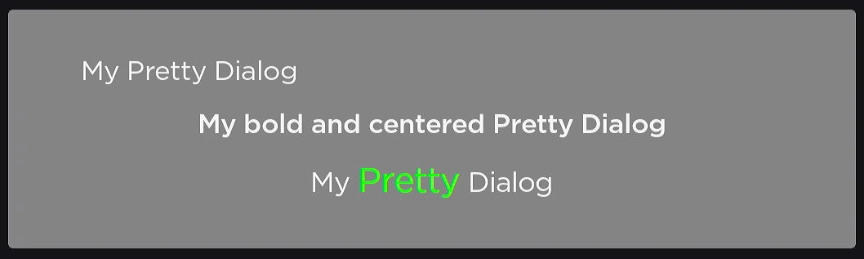
sidecard
ASSOCIATIVE ARRAY OPTIONAL
Allows to set up the Dialog side card area.
Possible values:
-
invalidremoves the current side card if present. -
An Associative Array containing any of the StdDlgSideCardArea fields plus the following custom properties:
-
contentASSOCIATIVE ARRAYREQUIREDSpecifies the Dialog side card contents. Any combination of the following items is supported:
-
ASSOCIATIVE ARRAYAn Associative Array object specifying the name of a Node and its fields. The following properties are required:
nodeSTRINGREQUIREDSpecifies the name of the Node that should be added into the Dialog side card.
fieldsASSOCIATIVE ARRAYREQUIREDSpecifies the fields of the Node and its values.
-
NODEA Node reference. This Node will be added as is to the side card content area.
-
-
Code Sinippet
m.dialog = createObject("roSGNode", "bcLib:Dialog")
m.dialog.setFields({
titleConfig: {
primaryTitle : "My Pretty Dialog"
},
content: [
"Once upon a time a pretty Dialog"
],
sidecard: {
extendToDialogEdge: true,
horizAlign: "left",
width: 300,
content: [
{
node: "Poster",
fields: {
width: 300,
height: 300,
uri: "https://images.unsplash.com/photo-1553095066-5014bc7b7f2d?q=80&w=300&h=300&auto=format&fit=crop&ixlib=rb-4.0.3&ixid=M3wxMjA3fDB8MHxzZWFyY2h8Mnx8d2FsbCUyMGJhY2tncm91bmR8ZW58MHx8MHx8fDA%3D"
}
},
{
node: "Label",
fields: {
text: "Fancy",
horizAlign: "center",
width: 300,
translation: [0, 180]
}
}
]
}
})
m.top.getScene().dialog = m.dialog
The code snippet above produces the following Dialog content:
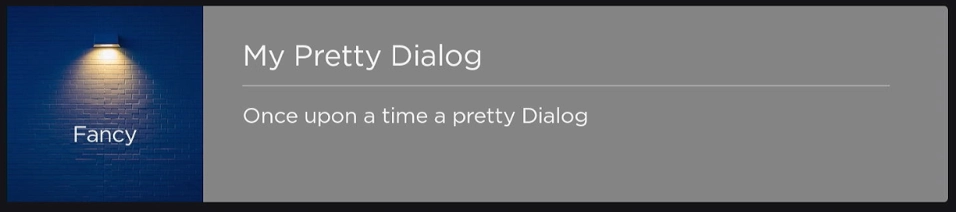
buttons
ARRAY OPTIONAL
Allows to set up the buttons of the Dialog.
Since Dialog extends a StandardDialog, its buttons selection and focus events can be accessed through the buttonSelected and buttonFocused fields.
Possible values:
An Array where each item is mapped into a StdDlgButton. Any combination of the following items is supported:
-
A String Value
STRINGAdds a StdDlgButton node with its
textfield set to the text provided. -
An Associative Array object
ASSOCIATIVE ARRAYAllows for some extra StdDlgButton customization options. The following properties are supported:
-
textSTRINGOPTIONALSpecifies the button text.
-
disabledBOOLEANOPTIONALSpecifies if the button should be disabled. A disabled button cannot be focused or selected. If not provided, the default value is
false. -
alignSTRINGOPTIONALSpecifies the button text horizontal alignment. The following values are supported:
-
leftDEFAULTrightcenter
-
-
closeDialogBOOLEANOPTIONALSpecifies if this button should close the Dialog when selected. If not provided, the default value is
false.
-
Code Sinippet
m.dialog = createObject("roSGNode", "bcLib:Dialog")
m.dialog.setFields({
titleConfig: {
primaryTitle: "My Pretty Dialog"
},
buttons: [
"Pretty",
{
text: "Test",
disabled: false,
align: "center",
closeDialog: true
},
{
text: "Dialog",
disabled: true,
align: "right",
}
]
})
m.top.getScene().dialog = m.dialog
The code snippet above produces the following Dialog content: