Overview
The following image shows that the Brightcove Native SDKs provide functionality that you would otherwise have to build yourself.
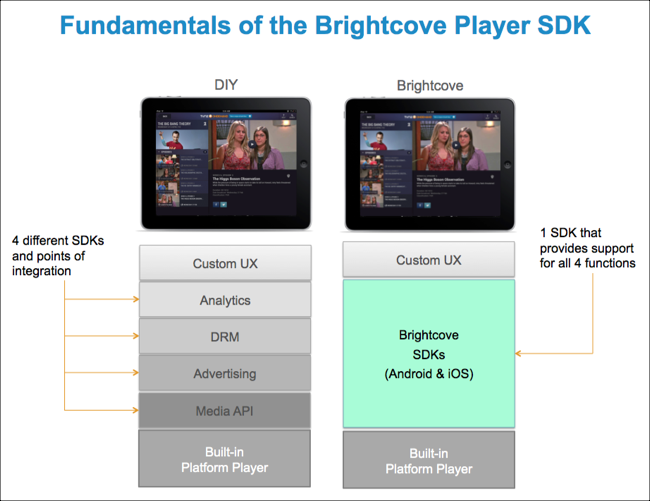
Video playback implementations
There are a few ways you can add a video player to your app:
Using a WebView
One option for implementing video playback in your app it to use a webView. This creates a view that treats your content like a browser would, enabling the usage of HTML and JavaScript. Some app developers use the HTML5 video player or the Brightcove web player in a webView, however this is not the same as using the Brightcove Native SDKs for iOS and Android.
While a webView simplifies the implementation process, there are a number of issues that make this approach undesirable:
- The
webViewincurs a heavy toll on the processor, consuming far more memory than the native player. - Playback in a
webViewhas the same issues as playback in a browser on mobile devices. The implementation forces you to give up control of many UI and playback related features on full-screen-only devices. This means sacrificing some functionality, such as with overlays. Users will not be able to click-through on overlay advertisements. You will also lose the ability to prevent users from skipping ads. - Many of our partners explicitly note that they do not work in a
webViewand instead provide an iOS or Android SDK to implement.
For these reasons, Brightcove does not recommend or support using a webView, and we do not test on this platform.
A better solution is to use The Brightcove Native SDKs.
Using the Native Player
Both iOS and Android provide their own native players which you can implement to provide a base platform for your video content. In both cases, however, this is just a basic player without any of the structure to easily support features such as analytics, advertising or DRM.
Even though the native players have an abundance of online documentation, you may find that software updates do not occur on a regular basis. This means that issues you encounter may remain unaddressed for some time. When updates are released, more noticeably with the Android OS, the fragmentation of devices used in the market may result in these fixes not being universally applied. To learn more about native device players, you can start with the Android Native Player, and the iOS Native Player options.
A better solution is to use The Brightcove Native SDKs.
Using the Brightcove Native SDKs
The Brightcove Native SDKs are built on top of native player frameworks. This allows you to take advantage of the speed, performance, and flexibility of the native OS, and extend it into a complete video experience that is easy to integrate. In addition, the Brightcove Native SDKs follow established conventions for naming standards, memory management and design patterns in order to make getting started as simple as possible.
The Brightcove Native SDKs work seamlessly across different versions of each platform. This ensures that you will reach the vast majority of the market and gives you the confidence that the Brightcove SDKs work on all supported versions.
As with the Brightcove web player, the Brightcove Native SDKs also derive tremendous value from integrations with our partners. As experts in the video field, we strive to fill the gaps in the native player experience by offering integrations with advertising, analytics and digital rights management strategies. This allows you to create the custom video experiences that fit your needs.
Ready to learn more? Start with an overview of The Brightcove Native SDKs.
